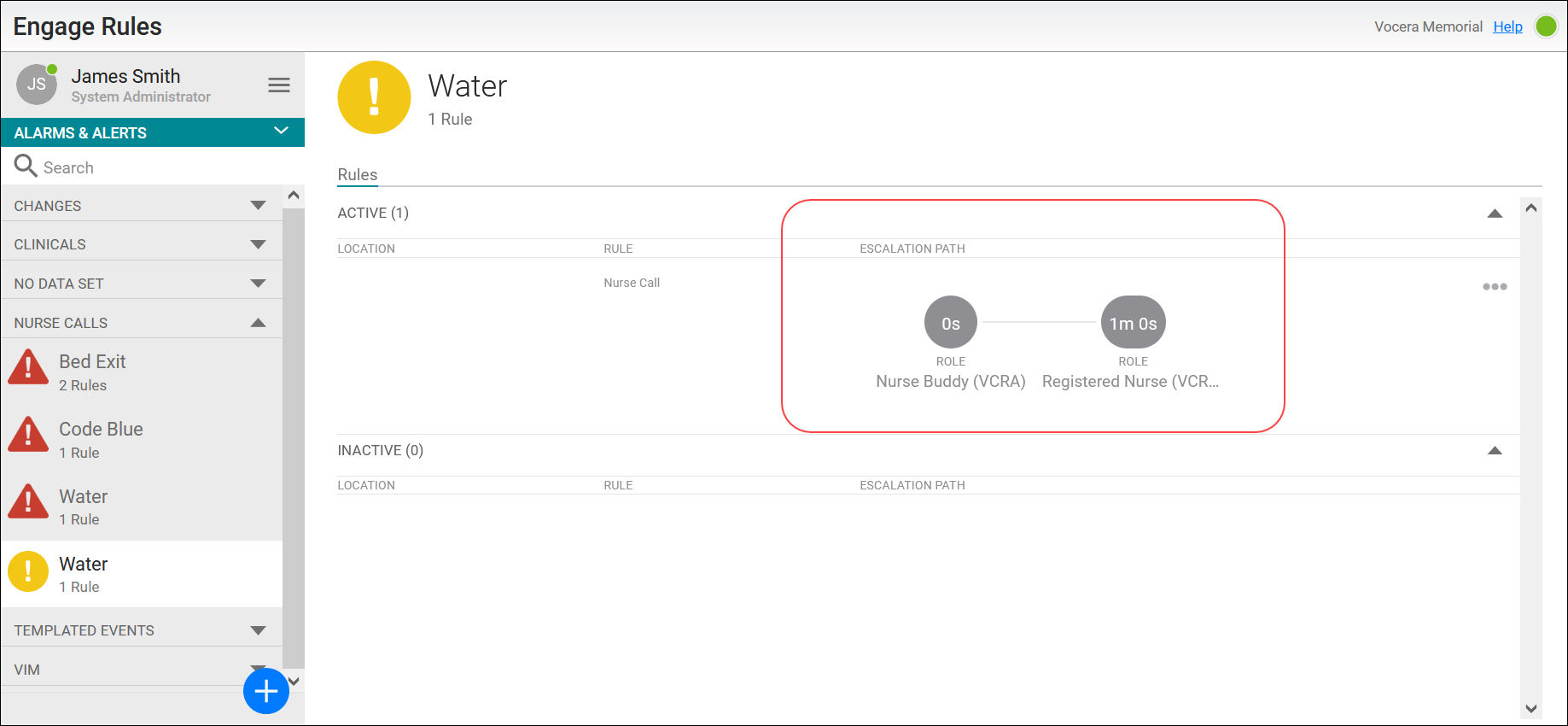The escalation path defines the recipients who will receive the alarm or alert message, and a time limit for the recipient response, in each destination configured in the selected rule. An alarm or alert message travels the escalation path until the alarm is accepted or terminated at a destination.
An escalation path is the anticipated route through the various assigned recipients which an alarm or alert message will travel in the rule that utilizes the escalation path. For instance, a rule for a Code Blue alarm may contain an escalation path defined with two destinations, where the first recipient is the primary caregiver. Should the alarm not be accepted in the first destination, it travels along the configured escalation path and is automatically escalated to the next destination where the assigned recipient has responsibility for the alarm. The details of each destination are configured in the escalation path settings.
When the destinations have been configured appropriately, an alarm can be efficiently delivered to the staff who can best address the alarm's purpose. Each destination defines a recipient type, and the time to live before the alarm is automatically escalated to the next destination on the path. A recipient is configured to be the destination at each step on an escalation path for an incoming alarm or alert, and Vocera provides the ability to use individual users, roles, groups, and departments for the recipient type. In addition, custom parameters can be used to define a unique recipient using attributes, or an inflexible recipient can be assigned by hard coding a user ID for a destination. A maximum of 20 destinations may be configured in an escalation path.
The escalation path itself does not have to be configured to save the rule to the system, except when the Clinicals dataset type is used in the rule. However, upon attempting to save an escalation path, all the required settings for selected endpoint's adapter must be configured in the rule.
By default, two initial destination settings are provided; a normal recipient and a failsafe recipient. The failsafe recipient is the final destination in the path and it defines a recipient which must accept and respond to the alarm. For example, a failsafe destination may use the Code Blue group as the recipient for a cardiac monitor alarm in the ICU.
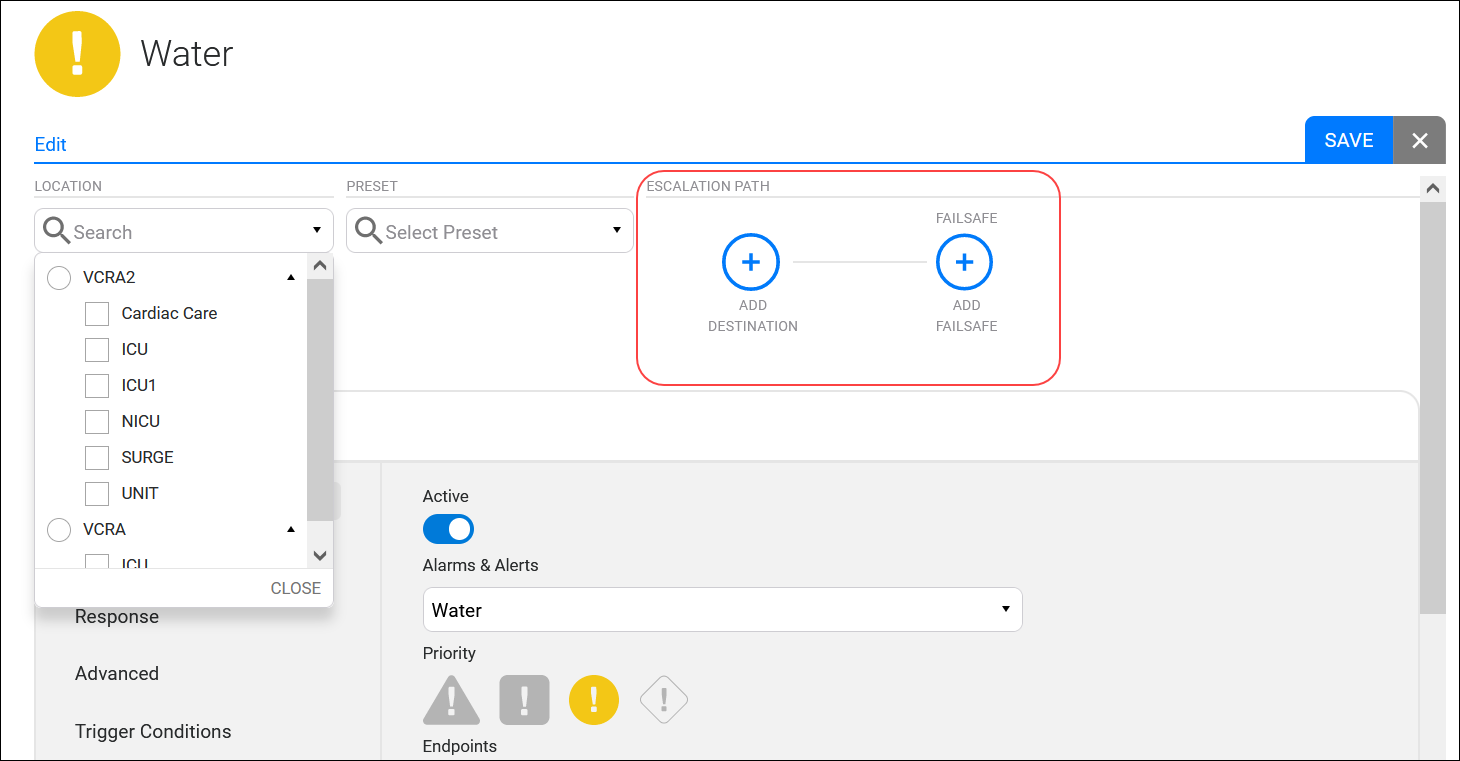
The escalation path itself does not have to be configured in order to save a rule except when the Clinicals dataset type is used in the rule. In order to ensure patient safety, at least one normal recipient destination and one failsafe destination must be configured when the dataset type is Clinicals. These two destinations display a red asterisk when the Clinicals dataset is used.
Attempting to save a Clinicals dataset type rule without a normal recipient and a failsafe recipient configured in the escalation path will result in an error message, which is displayed above the configuration settings. The error reports on the two required destinations:
At least one normal destination is required.
At least one failsafe destination is required.

Once configured, the escalation path displays in the main window for the alarm that is selected in the menu. In this example, the Nurse Calls dataset type contains a Water alarm that displays an escalation path with two recipients. The first destination uses a Role-based recipient and will deliver to the patient's Nurse Buddy. The alarm can escalate to the Registered Nurse if needed. No failsafe destination has been configured in the escalation path for this dataset Type.