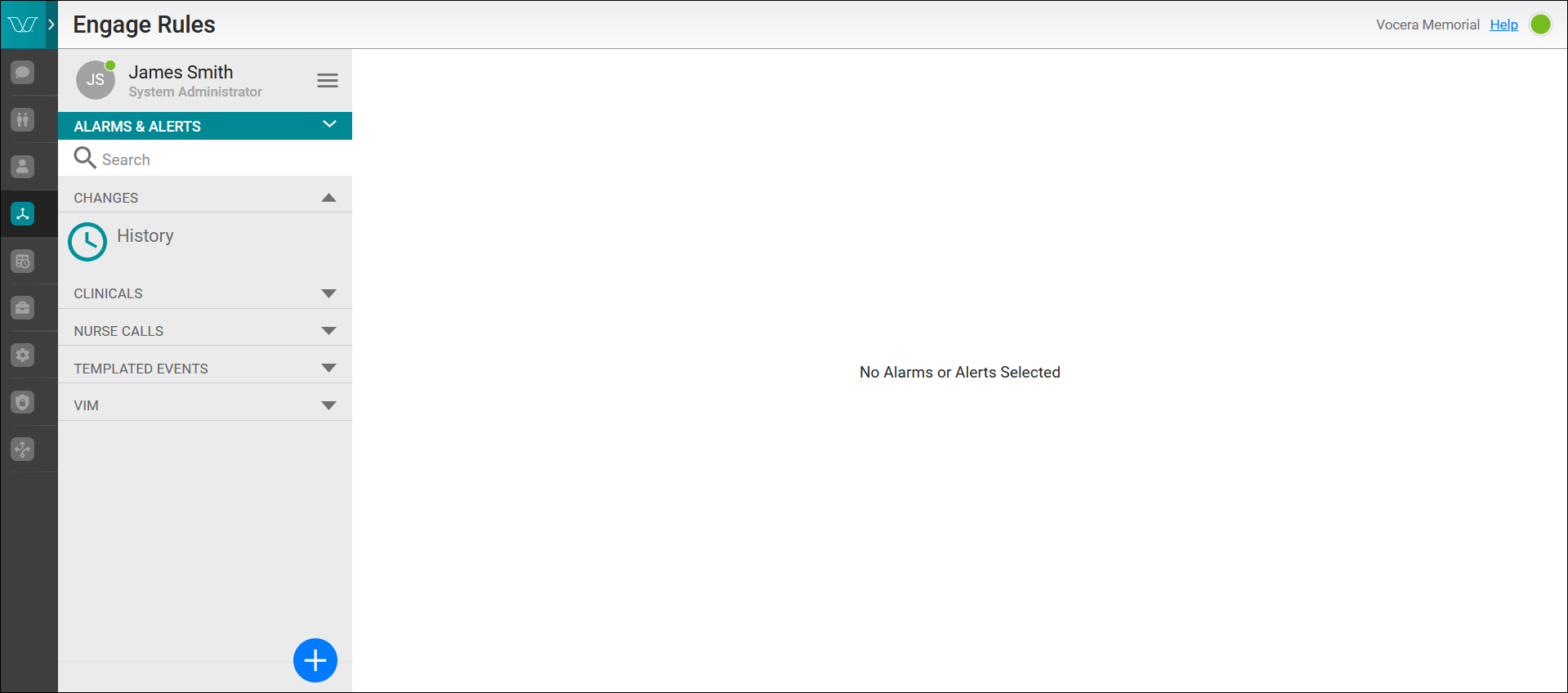The Engage Rules application allows you to easily understand and configure alarm and alert delivery on the Vocera Platform.
The terms "alarm" and "alert" are used interchangeably in the Engage Rules application documentation. To be specific, an Alarm is an audible, vibratory, or visual signal that a potential or actual hazard exists. Alarms can be generated from a medical device or system, such as patient monitors, ventilators, and IV pumps. The term Alert refers to an audible, vibratory, or visual signal that a potential or actual hazard exists. Alerts are generated nurse calls, labs, and orders; they are not generated from medical devices. Both alerts and alarms are incorporated in the messages communicated to medical staff via the Engage Rules application.
Vocera Platform provides the ability to deliver context aware, event-driven communications across multi-disciplinary teams, using an enterprise phone management system to deliver to mobile and fixed devices. Customers can enable Vocera Platform to manage alarm event delivery in their facility, configuring delivery to specified destinations on an escalation path, and all the settings required to support the endpoints, locations, and other attributes in the rules.
Instead of configuring complex rules at the dataset level, the Engage Rules application provides an intuitive user interface for viewing and managing delivery details. System administrators with the appropriate permissions may configure the escalation path, and all the related settings for that path, necessary in a rule. Customers can create as many rules as required for their facilities and locations.
Users can access the Engage Rules application in the Vocera Platform's Web Console. Refer to the Vocera Platform Installation Guide for additional installation information. Upon installing the Engage Rules components, locate the Engage Rules application in the Web Console menu.
In Engage Rules, you will see your logged in user name, title, and your avatar appear in the header.