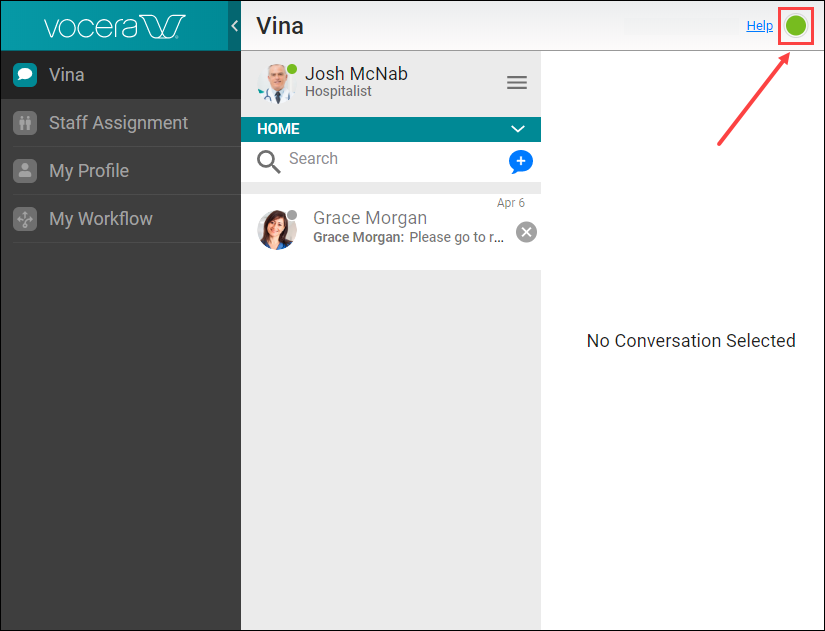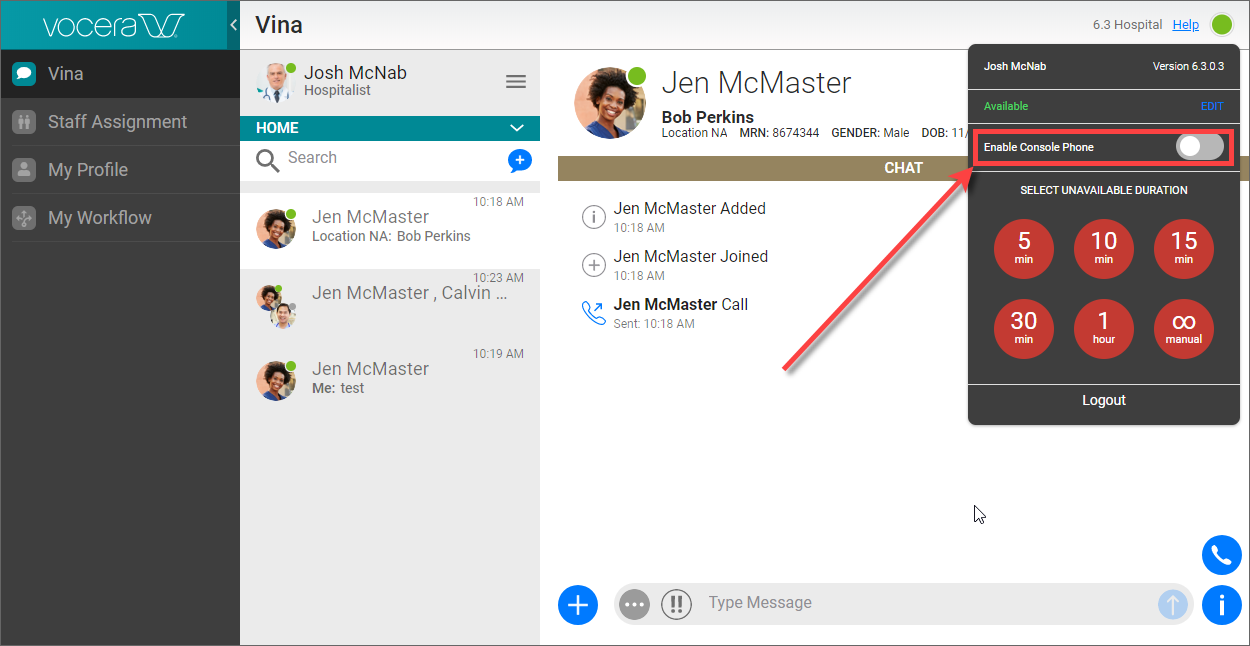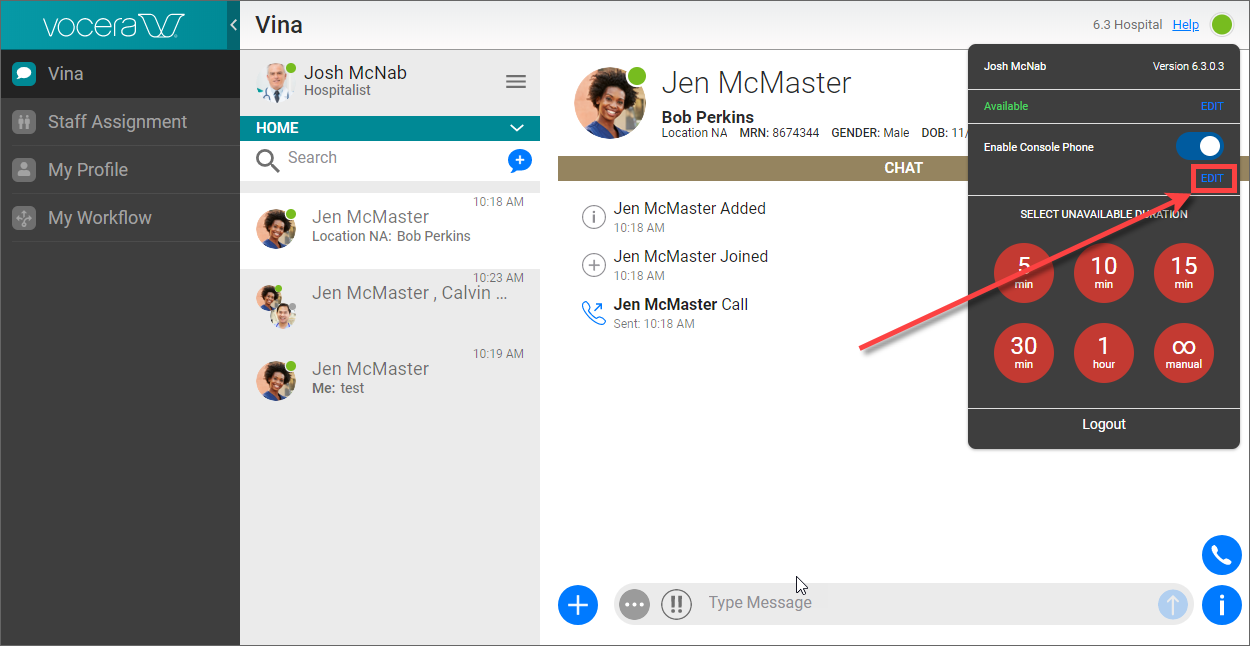If you are logged into Web Console and are also using a nearby console phone for communication, you can specify that calls are to be initiated using this phone.
When you initiate a call from Vocera Platform Web Console, it now originates from your console phone.