Set system preferences to establish default settings for the entire Vocera system.
These settings are not limited to a specific facility—they are basic preferences that determine how the entire Vocera system operates.
- Navigate to System Configuration in the Settings section of the navigation bar.
- Scroll down and click on Preferences to expand this section.
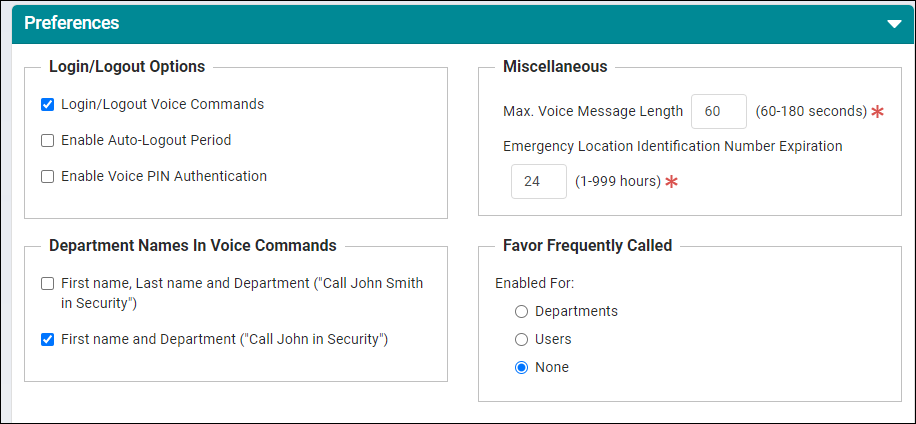
- Complete the Login/Logout Options configuration fields as described in the following table:
Setting Description Login/Logout Voice Commands
Specifies whether to enable the voice commands that allow users to log into and log out of badges. By default, these commands are enabled. This setting is recommended when users share Vocera devices. A user can issue a voice command to log out, then give the badge to another user, who can in turn issue a voice command to log in.
If you disable these commands, users cannot share badges.
By default, this setting is selected.
Enable Auto-Logout Period
Specifies whether to log out users automatically when they are off-network for a period of time that is defined when this setting is selected. For example, if users leave with their Vocera devices and forget to log out at the end of their shifts, you can automatically log them out and make their user licenses available for others.
Auto-logout is useful when your user license specifies a maximum number of simultaneous logins. Once you reach this limit, additional users cannot log in.
By default, this setting is not selected.
Enable Voice PIN Authentication
Specifies whether to enable the voice command that allows the users to enter a 5 digit PIN authentication number. This setting is recommended when users want to secure access to voice or text messages using a PIN number. A user can issue a voice command to record or erase a 5 digit PIN number and secure the voice messages.
If you disable this command, users cannot enter a PIN number.
By default, this setting is not selected.
- Complete the settings in the Department Names In Voice Commands section as described in the following table:
Setting Description First name, Last name and Department
Specifies whether users can utter both the first and last name of a user as well as the user's department.
By default, this setting is not selected.
First name and Department
Specifies whether users can utter only the first name of a user as well as the user's department.
By default, this setting is selected.
Vocera uses the methods that you select in addition to the first and last name, alternate spoken names, and an identifying phrase that you specify in the Users tab of the navigation bar.
You must select at least one of these settings to allow users to reference department names in voice commands.
- Complete the settings in the Miscellaneous section as described in the following table:
An asterisk * indicates that a value must be entered for this field.
Setting Description Max. Voice Message Length
Specifies the maximum length of voice messages callers can leave for badge users, in seconds. Enter a value between 60 and 180. By default, the value is 60 seconds.
Note: Audio files can consume a great deal of disk storage on the Vocera drive. One minute of recorded audio requires approximately one megabyte of space.Emergency Location Identification Number Expiration
Specifies the Emergency Location Identification Number expiration timer value. Enter a value between between 1 and 999 hours. Default is 24hrs.
For more information on the Emergency Location Identification Number expiration, see Enhanced 911 (E-911) Location Service in Vocera Platform.
Enable Enhanced Voice Configuration
Enables or disables the enhanced voice configuration (EVC) feature for the users in the system, see Enabling Enhanced Voice in Vocera Platform.
Note:This field is only displayed when the EVC license is installed.
- Complete the settings in the Favor Frequently Called section as described in the following table:
Setting Description Enable for Departments Enables the use of call history data for calls made from users in one department to users in other groups to enhance speech recognition for the Vocera system. For more information, see Enabling Favor Frequently Called for Departments or Users in Vocera Platform. By default, this setting is not selected.
Enable for Users Enables the use of call history data for calls made to a circle of frequently called users in the system to enhance speech recognition for the Vocera system. For more information, see Enabling Favor Frequently Called for Departments or Users in Vocera Platform. By default, this setting is not selected.
None Disables the Favor Frequently Called feature for users and departments. By default, this setting is selected.
- Select one of the following:
- Save — to save your changes to the system.
- Cancel — to discard all changes and return to the Configuration page.
