The Voice License page displays information about the features supported by the Voice license that your system is using as well as thresholds for supported features, such as the number of concurrent users you are allowed or the number of telephony ports available to your system. The information on this page is display only; it reflects the capabilities provided by your underlying license.
To display or refresh Voice license information:
- Navigate to Voice License in the Settings section.
The Voice License page displays.
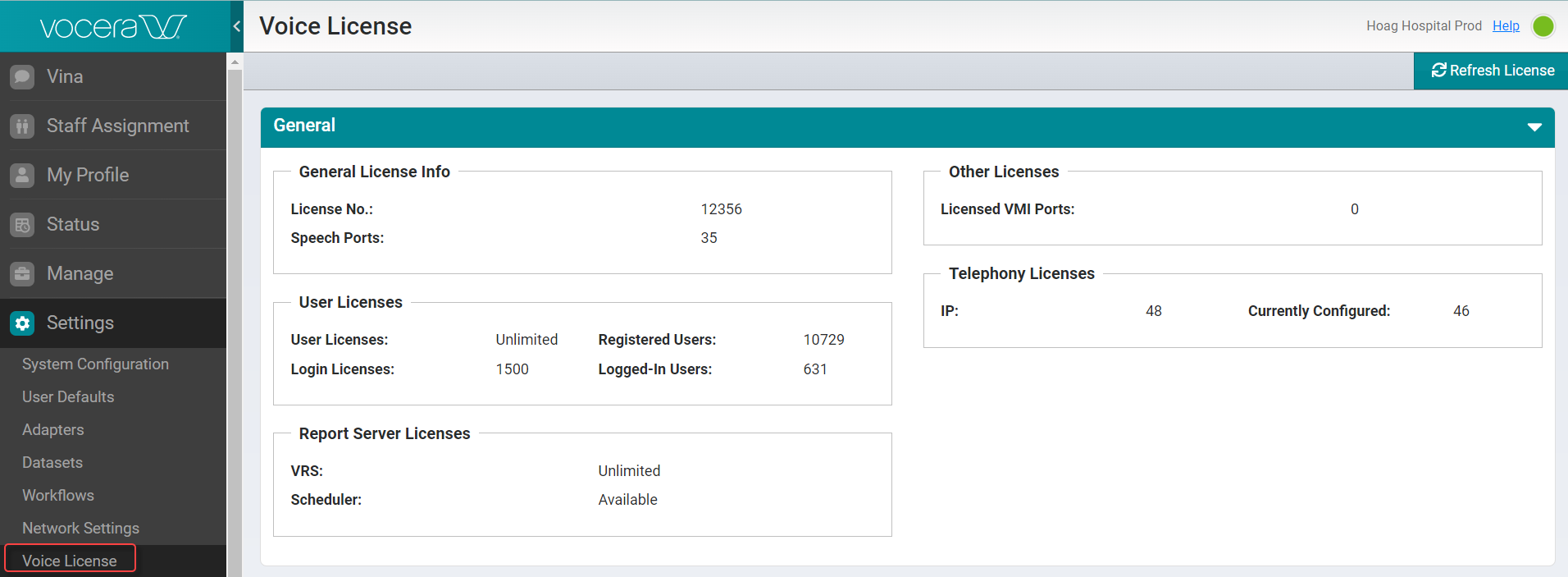
- Review the information on this page to confirm the capabilities of your Voice license.
The General License Info section displays the following:
Field Description License Number
The segment of the license key that uniquely identifies your organization.
Speech Ports
Specifies the number of ports available for speech recognition. Each active Genie session decrements the number of available ports by one. That port becomes available again when the Genie session ends (that is, when the speech recognition is complete or when the user the user cancels the Genie interaction), so a speech port is typically busy for only a few seconds at a time.
The User Licenses section displays the following:
Field Description User Licenses
The number of user profiles you may create in your system. An Enterprise license provides unlimited User Licenses and a limited number of Login Licenses.
Login Licenses
The number of users who may log into devices concurrently.
Registered Users
The number of actual user profiles currently in your system. You can determine the number of user profiles still available by subtracting the number of Registered Users from the number of User Licenses.
Logged-In Users
The number of users who are currently logged into devices. You can determine the number of concurrent logins still available by subtracting the number of Logged-In Users from the number of Login Licenses.
The Report Server Licenses section displays the following:
Field Description VRS
Displays the type of Vocera Report Server license provisioned for your system (Not Available, Basic, or Unlimited).
Scheduler
Specifies whether the Report Scheduler feature is provisioned for your system.
The Other Licenses section displays one of the following:
Field Description Enhanced Voice License
Displays the Enhanced Voice License configured for your system, and the status as Enabled or Disabled.
The Enhance Voice License is disabled by default, to enable the license, see Enabling Enhanced Voice in Vocera Platform
The Telephony Licenses section displays the following:
Field Description IP
The number of telephony lines provisioned for your system. The Vocera Platform supports either an IP PBX or a VOIP gateway.
Currently Configured
The number of telephony lines currently configured for use by your system. You can determine the number of telephony lines still available by subtracting the number of lines in the IP field from the number of lines in the Currently Configured field.
- If you need to refresh the page to view the capabilities of a new license, click Refresh License in the top-right area of the page. The screen refreshes and displays the new license capabilities.
