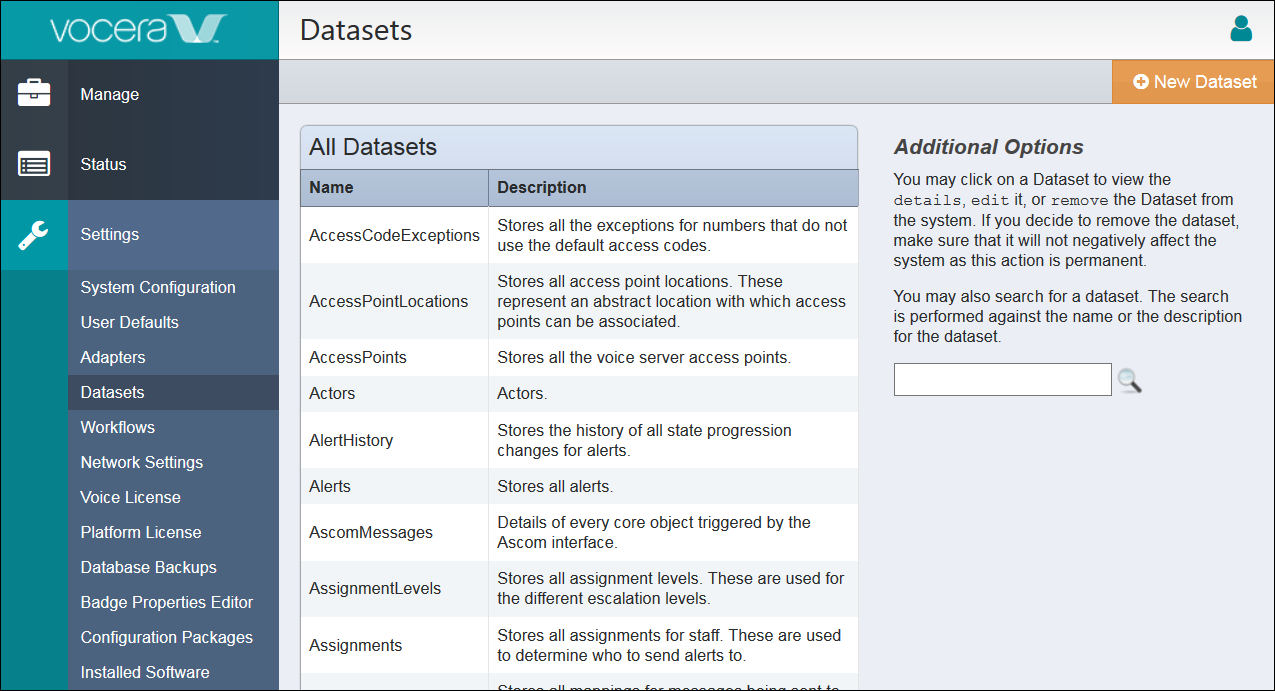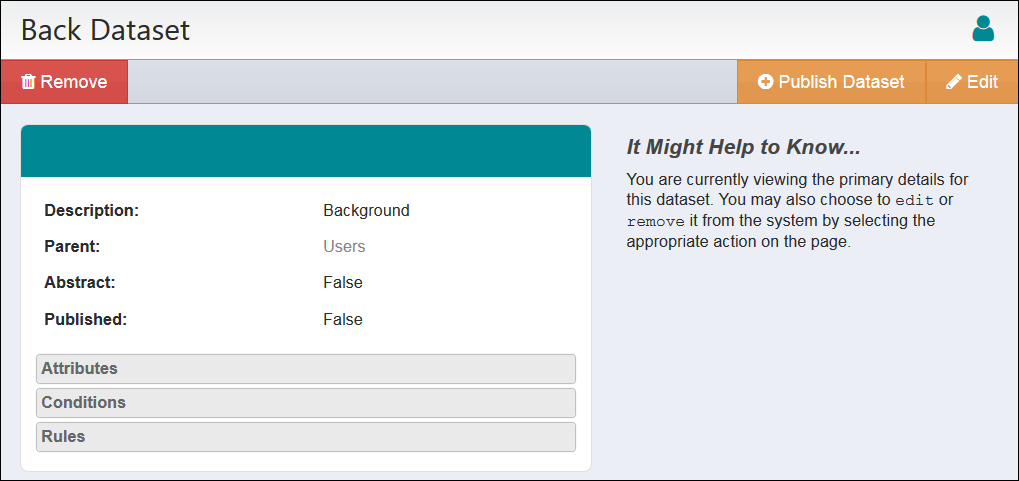You can permanently remove a dataset from the system.
Access the Settings tab in the Vocera Platform Web Console as described in Viewing Dataset Properties to remove an
existing dataset.
Warning: Remove cannot be undone. Removing a
dataset may prevent features from functioning.
-
Select the dataset that you wish to work with in the Datasets List page.
-
Select Remove in the dataset page to delete the
dataset.
Warning: Remove cannot be undone. Removing a
dataset may prevent features from functioning.
-
Select Ok in the confirmation message, after you have
finished reading the message.
- Ok: Choose this option to delete the dataset from
the system.
- Cancel: Choose this option to close the message
window without deleting the dataset.
-
A success message confirms that the dataset has been removed from the system.
Searching for the dataset will return a No datasets found
message.