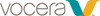If you have added a patient to a group chat, you can add one or more members of the patient care team to the chat.
For information on how to start a new conversation with a patient care team, see Starting a Care Team Chat.
Important: If you add a new member to a conversation, you are responsible for making sure that this member is
allowed to view the patient information.