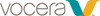You can start a group chat with some or all of the members of the care team assigned to a patient, with the patient
as the context of the group chat.
You can do this in one of two ways:
- Locate the patient in your My Patients list.
- Start a conversation using the Chat icon at the bottom of the Home screen, and specify the patient there.
-
To locate a patient in your My Patients list, follow the instructions in
Viewing Patients.
-
To locate a patient using the Chat icon:
-
In the Home screen, tap the Chat icon at the bottom of the screen.
-
In the ribbon at the top of the Start a Chat screen, tap Patients.
-
The screen now displays your department and the list of patients assigned to you. To search for another patient or department,
type at least two characters of the patient's first or last name or the department name. A list of matches is displayed, with
departments listed first, then patients.
-
In the list of patients that is displayed, tap the name of the patient that you want to discuss.
You can also tap a department name to display a list of its patients, and then tap the name of a patient on that list.

For the patient that you have selected, a list of the care team members appears.

-
You can either start a group chat with multiple members of the care team
or start a chat with a specific care team member.
-
To start a group chat with multiple members
of the care team, tap the photo or initials to the left of each member
that you want to select, and tap Start.
-
To start a group chat with a care team member, tap the name of the care team member.
The chat starts.

-
To add participants to the conversation after you have started it, tap Info.
A list of the conversation participants appears at the bottom of the screen.

Note: To call a member of the care team that is participating in this conversation, tap the call icon
to the right of the member's name.
-
Tap the plus sign at the bottom right of the screen to add a participant. The list of care team
members appears.

Tap the name of a care team member to add him or her to the
conversation. To add multiple members to the conversation, tap
the photo or initials of the members that you want to add, and then tap Add.