If someone hides a multi-person conversation in which you are a participant, a message is displayed in the conversation that indicates that this person has left it. You are given the option to add the person back to the conversation.
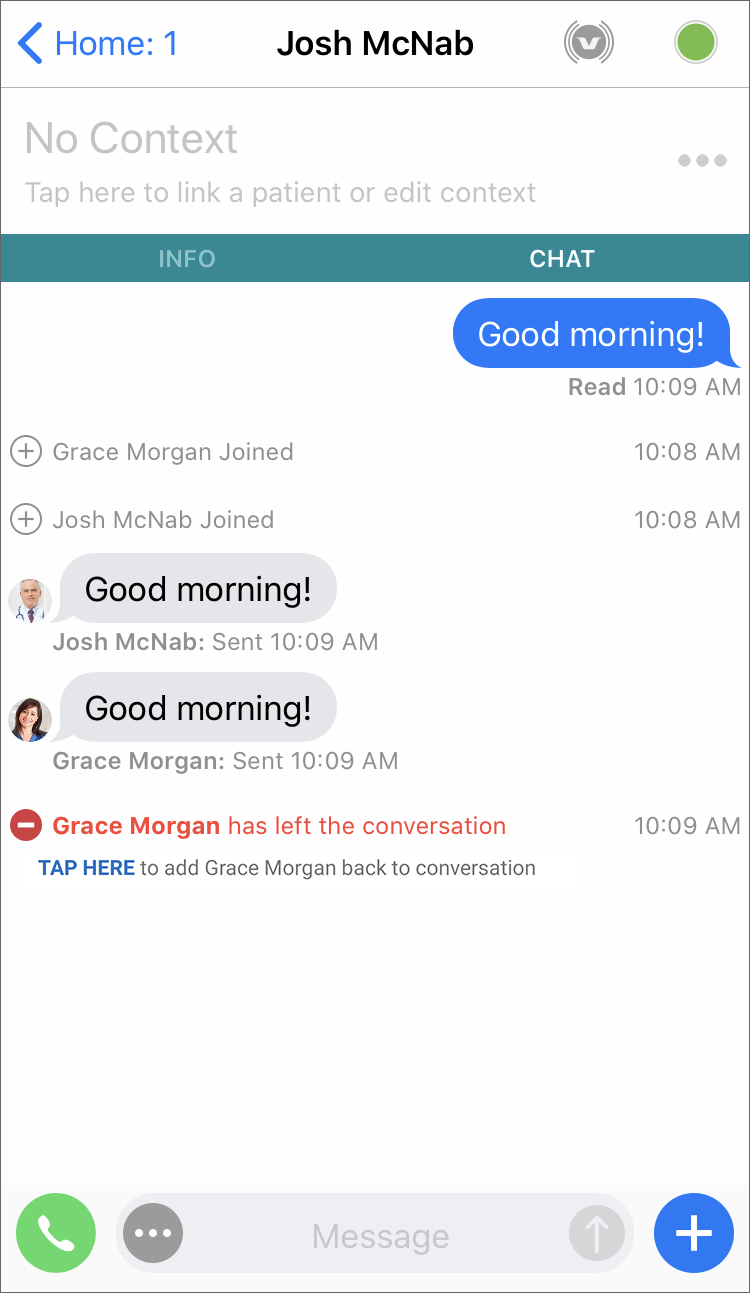
Tap the Tap Here link to add the person back to the conversation.
You may see a hint that reminds you that users who have left the conversation must be re-added to the conversation or messaged separately:
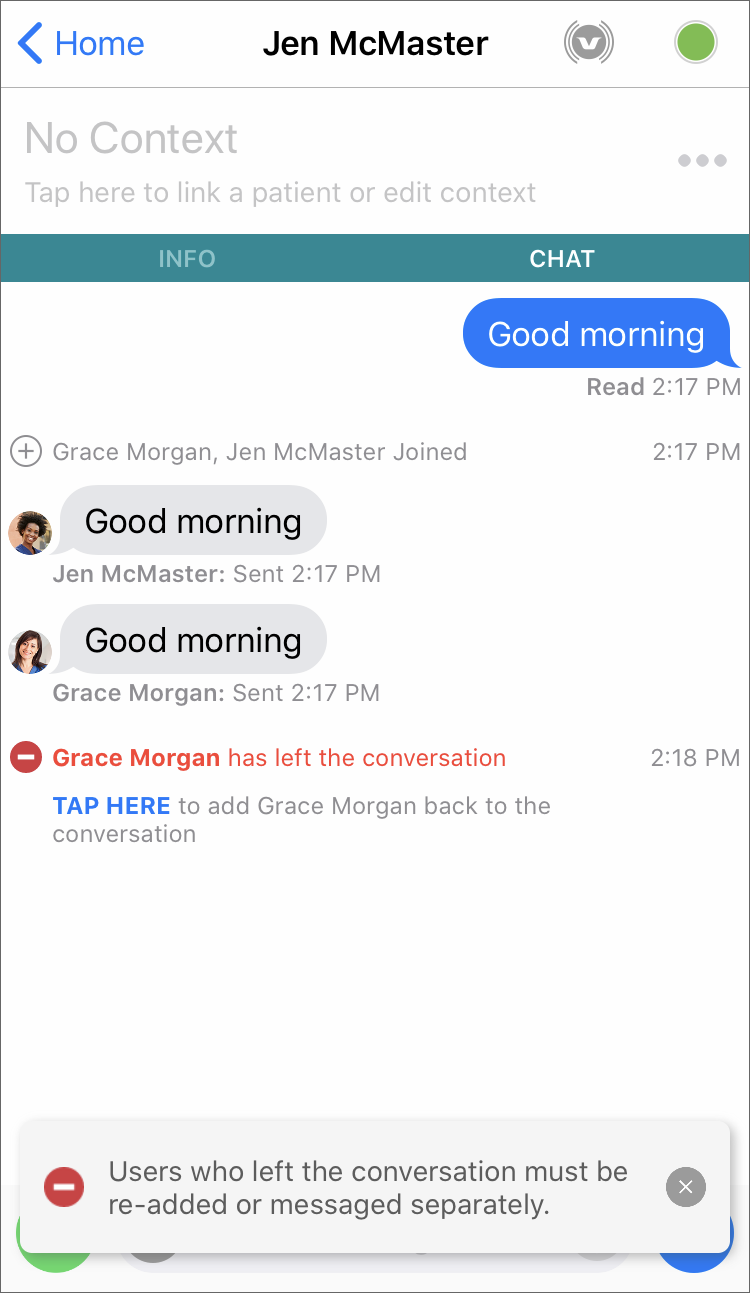
See About Hints for more information on hints, and see Adding a Participant to a Conversation for details on how to add a participant to a conversation.
If you are in a multi-person conversation that all of the other participants have left, a message indicating this is displayed in the conversation log:
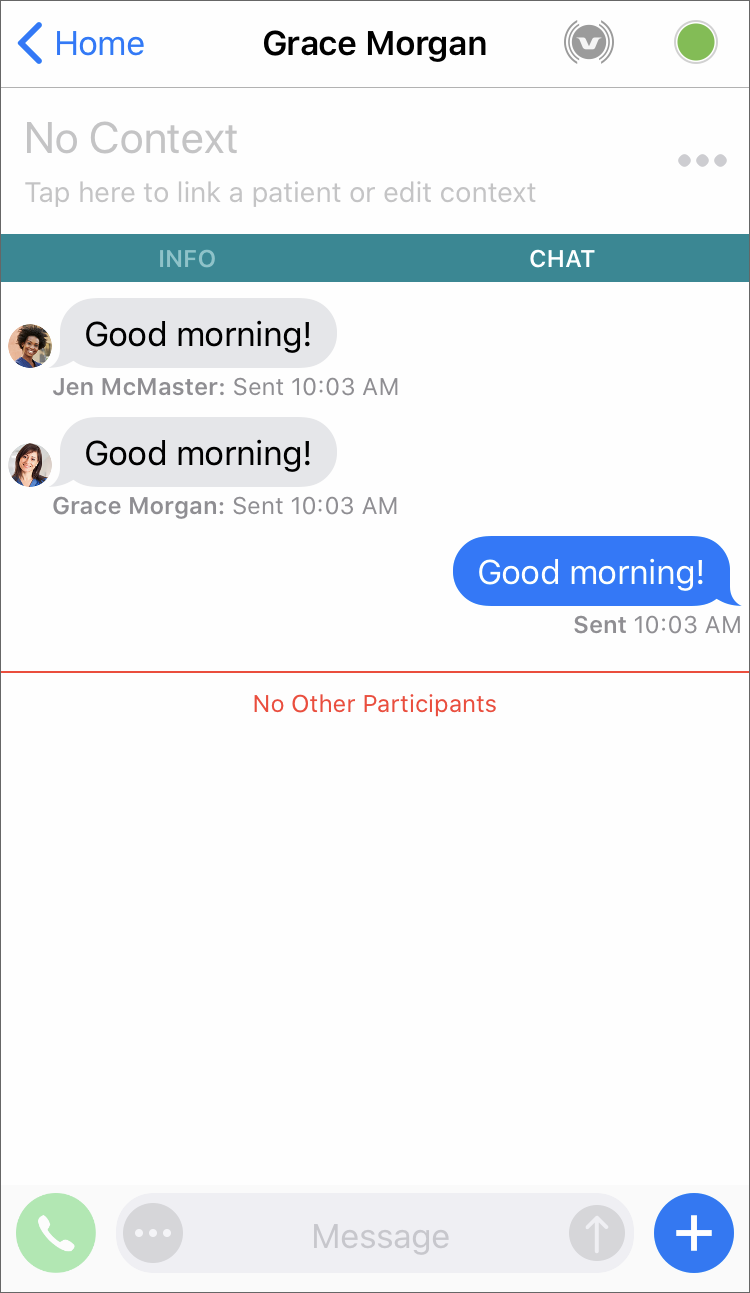
You can tap the + icon to add participants back to this conversation. You may see a hint that reminds you that you can do this:
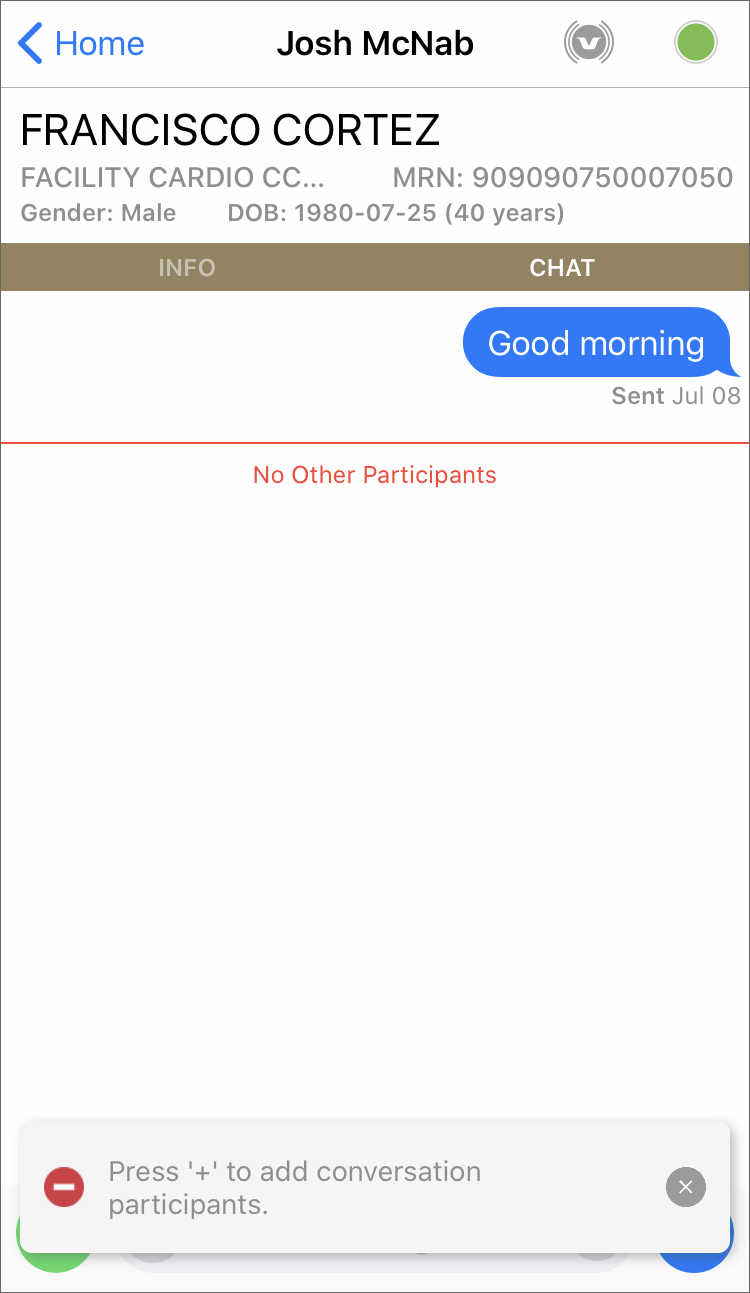
See About Hints for more details on hints.
