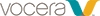If you have a message template that you use frequently, you can set it as a favorite. Favorite templates appear at the top of the template list.
The template moves to the top of the list, along with any other templates that you have marked as favorites.