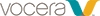If your system requires all users to supply a four-digit PIN to access the Vocera Collaboration Suite, you must set this PIN when you register.
You must also set a PIN if you set the App Level PIN option in the Profile Options.
Note: After you have registered, you do not need to supply this PIN when you log in unless your
administrator asks you to reset it.