An environment variable on the Vocera Environmental Services Integration server specifies the IP address of the Vocera Voice Server or cluster. The IP address list is written into the EVS database, and the system uses it to direct VMI requests to the appropriate Vocera Voice Server.
To set up the VMI connection:
-
On the Vocera Environmental Services Integration server, display the
Advanced tab of the Windows System Properties
dialog box.
For example, on Windows 2012 Server do the following:
-
Right-click the Windows icon and select System.
The Windows System dialog box appears.
-
Select Advanced System Settings.
The Advanced tab of the Windows System Properties dialog box appears.Figure 1. Windows Advanced System Properties

-
Right-click the Windows icon and select System.
-
Create the new environment variable as follows:
-
On the Advanced tab of the System Properties
dialog box, select Environment Variables.
The Windows Environment Variables dialog box appears.Figure 2. Environment Variables

-
In the System Variables section of the Environment Variables dialog box,
select New....
The Windows New System Variable dialog box appears.Figure 3. New System Variable
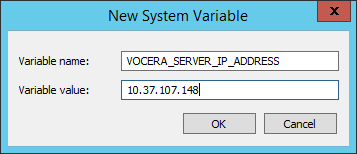
-
Enter the following values in the New System Variable dialog box:
Field Description Variable Name VOCERA_SERVER_IP_ADDRESS Variable Value The IP address of the VS. If you are using a VS cluster, enter a comma-separated list of IP addresses with no spaces between them. - Click OK to close the New System Variable, the Environment Variables, and the System Properties dialog boxes.
-
On the Advanced tab of the System Properties
dialog box, select Environment Variables.
-
Restart the Vocera EVS Service as follows:
- Open the Windows Services dialog box.
-
Navigate to the Vocera EVS Service.
Figure 4. Vocera EVS Service
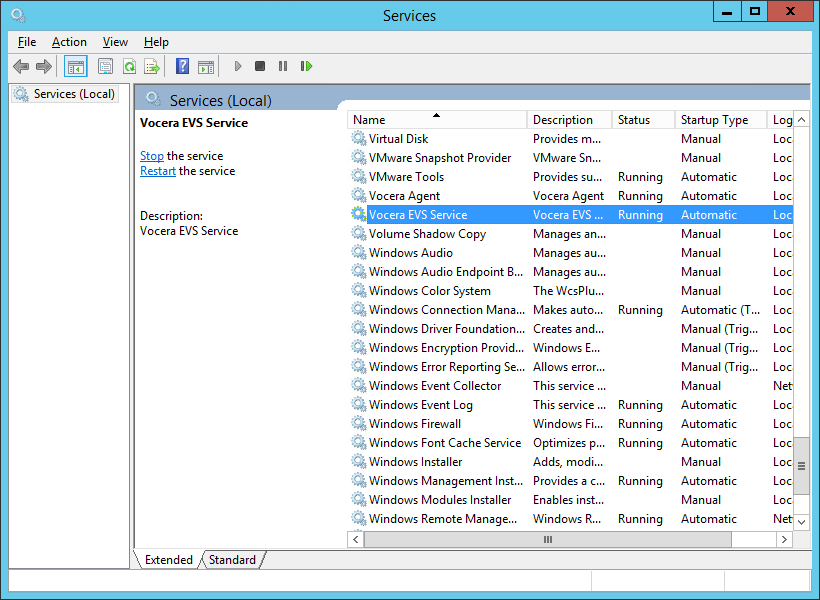
- Right-click Vocera EVS Service and choose Stop.
-
Right-click Vocera EVS Service and choose Start.
In the Status column, Vocera EVS Service displays Running.
The value of the VOCERA_SERVER_IP_ADDRESS environment variable is written
into the database.
