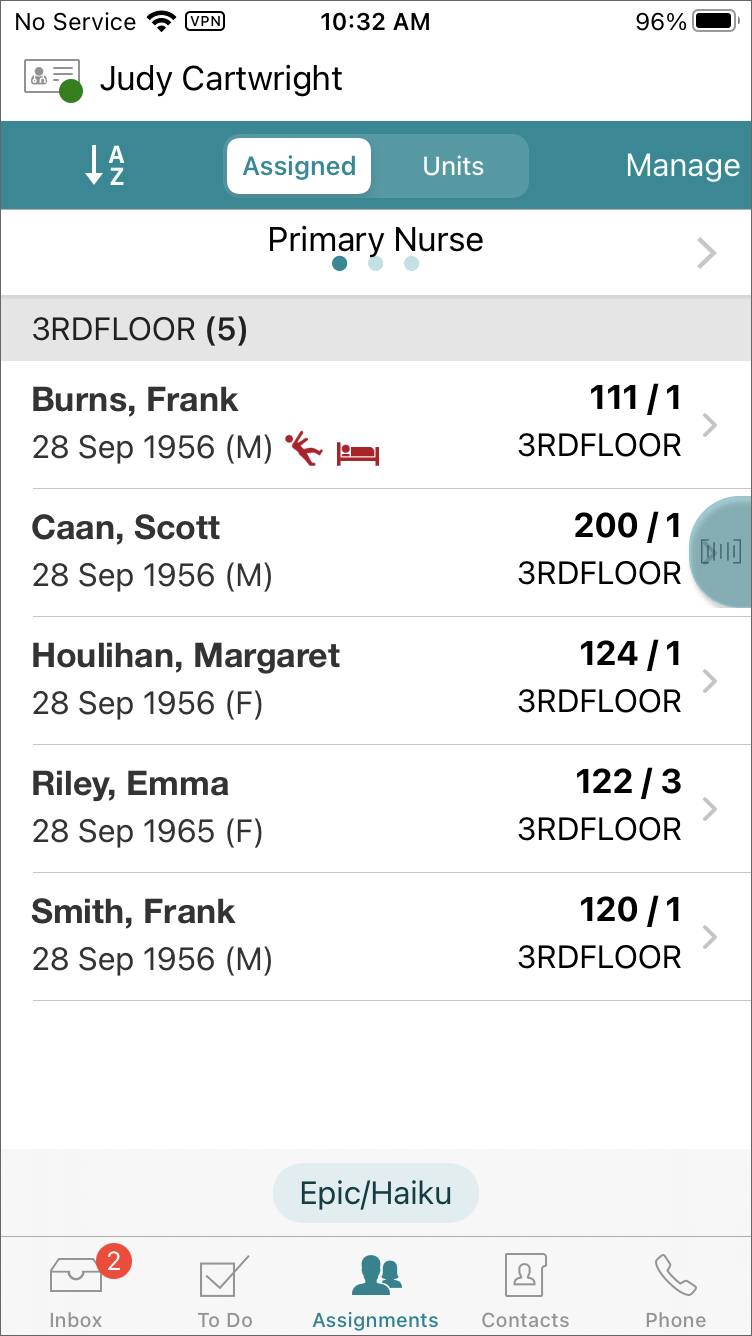Caregivers can assign and unassign one or more patients to their patient list.
- From the Assignments tab, tap Manage.
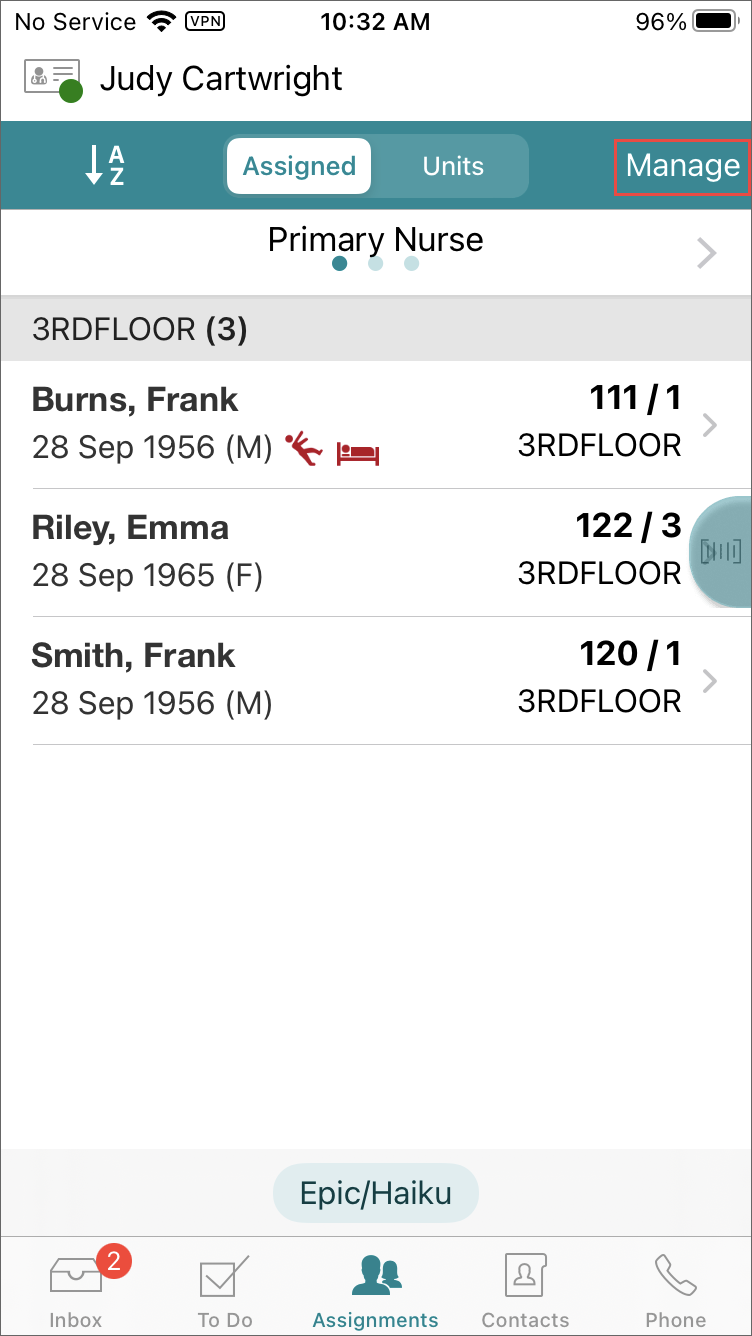
- Select the care role for which you want to manage assignments.
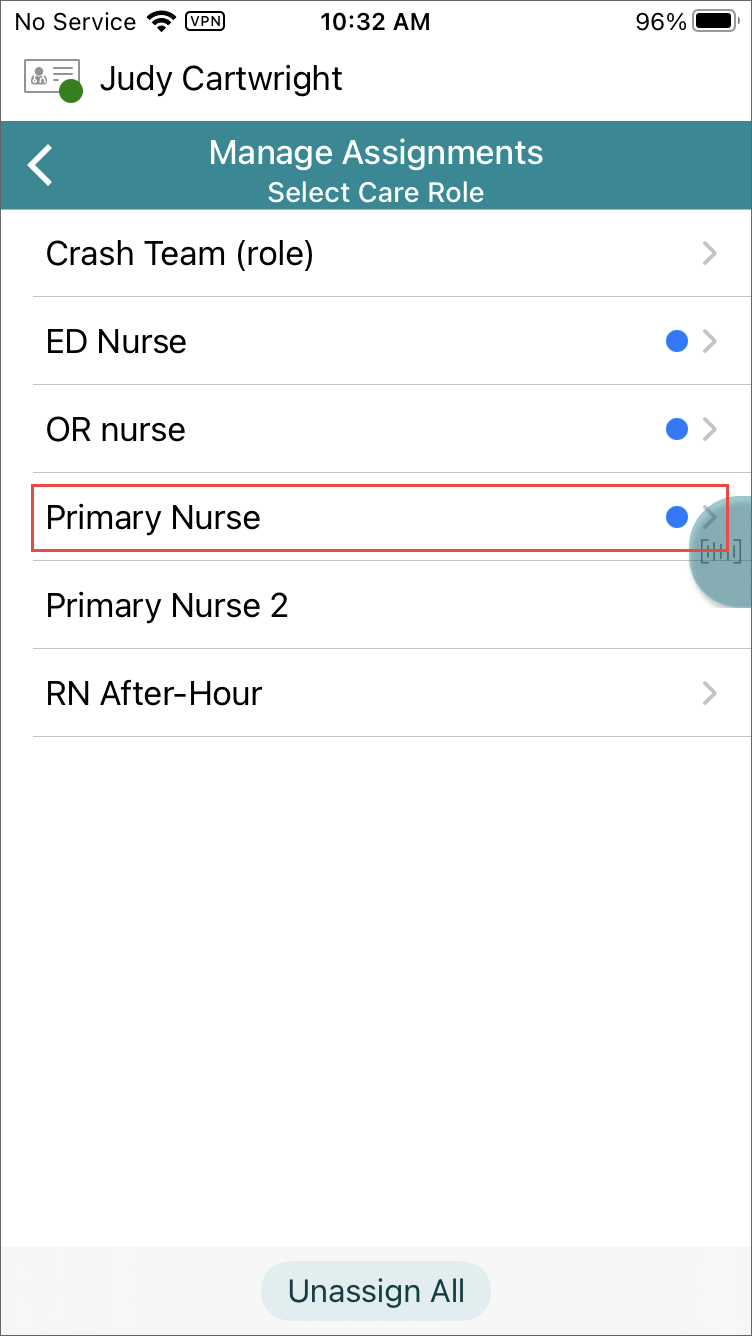
- Select the specific nursing unit to which the patients are assigned.
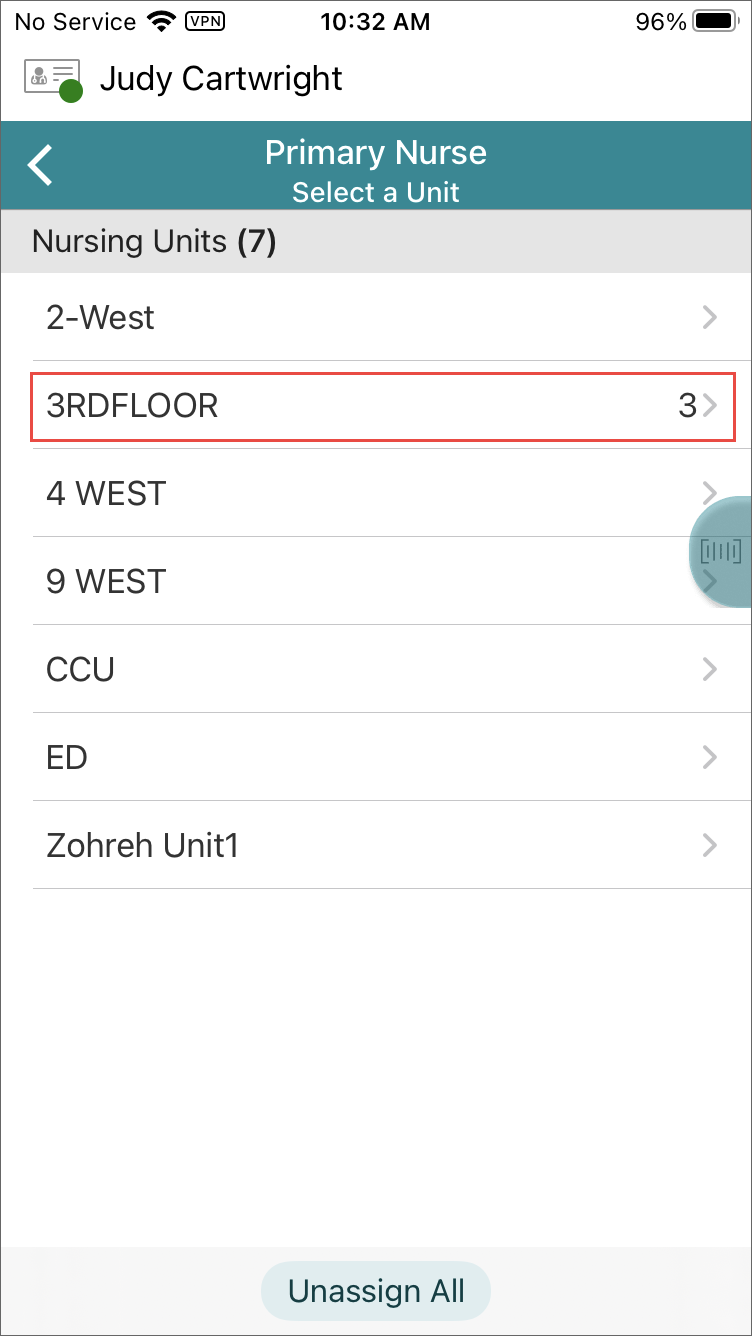
- Select the radio button(s) next to the patient names you want to assign.Note: To unassign a patient, clear the radio button.
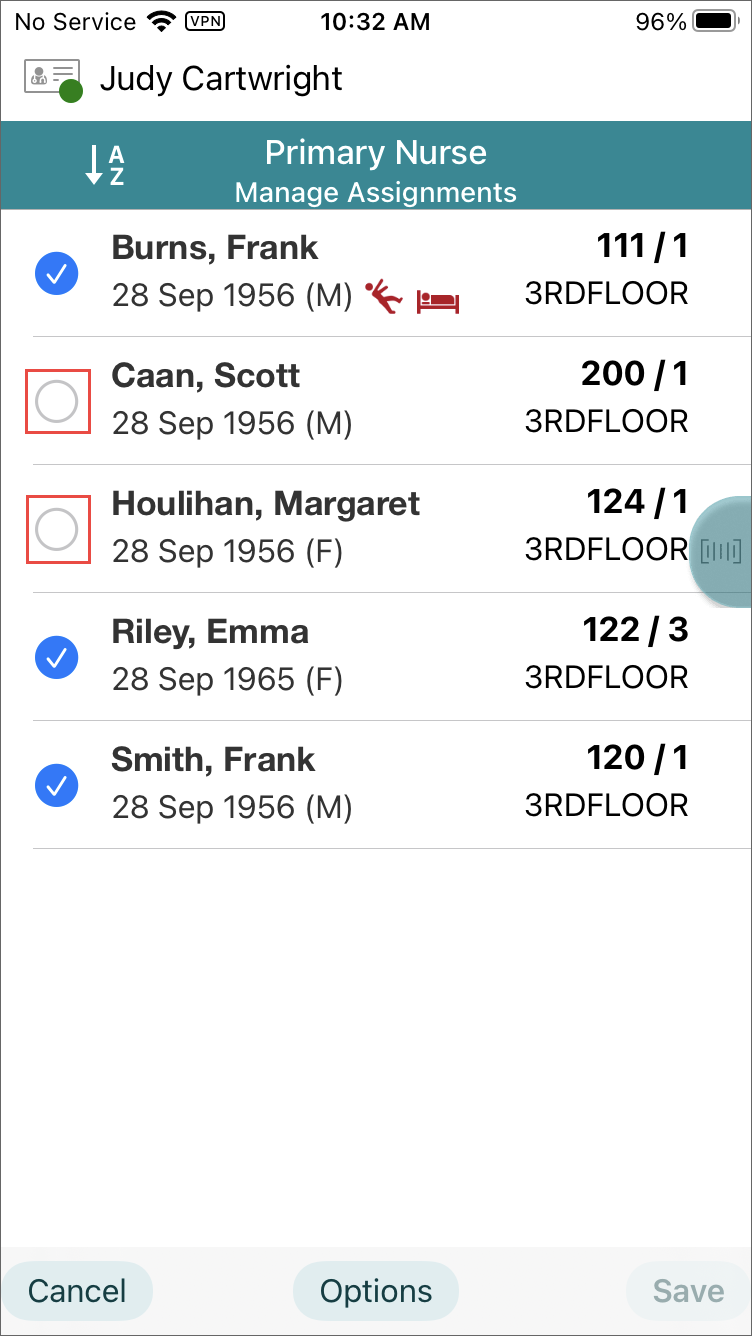
- Tap Save.
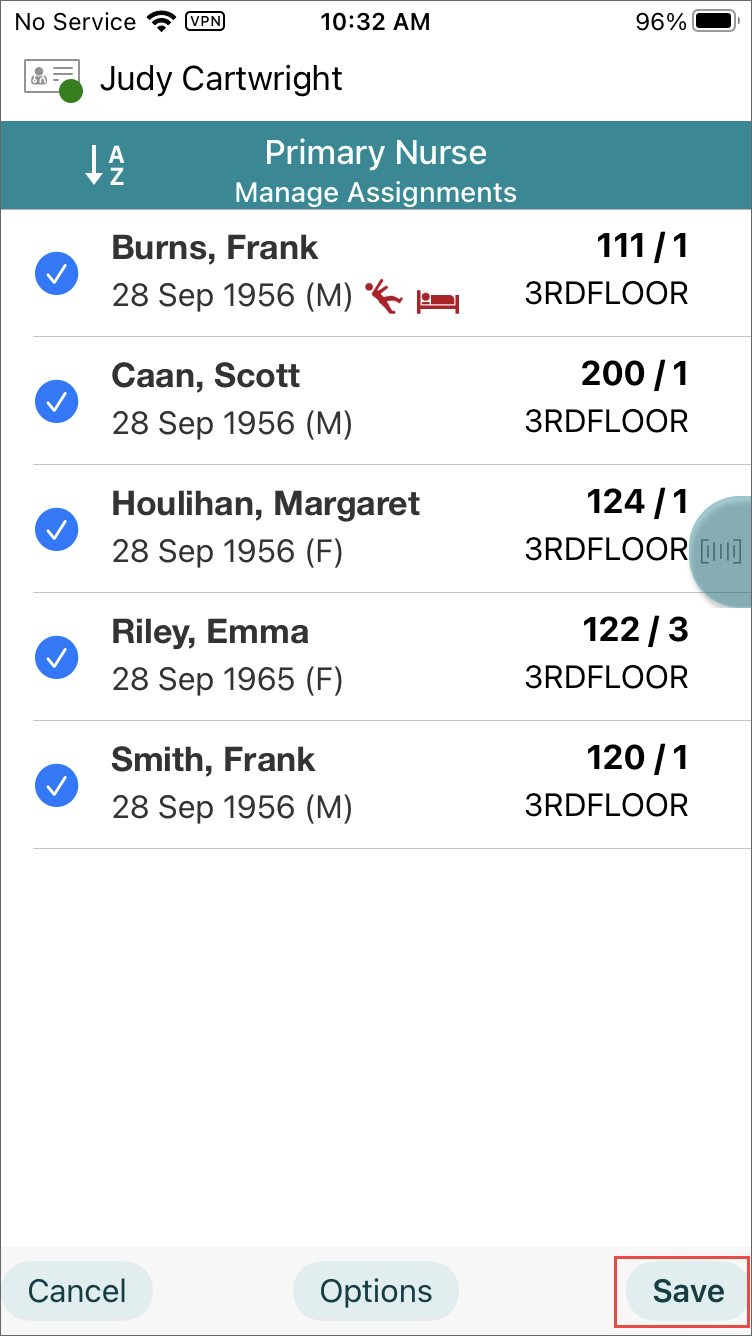
- The newly assigned patients display.