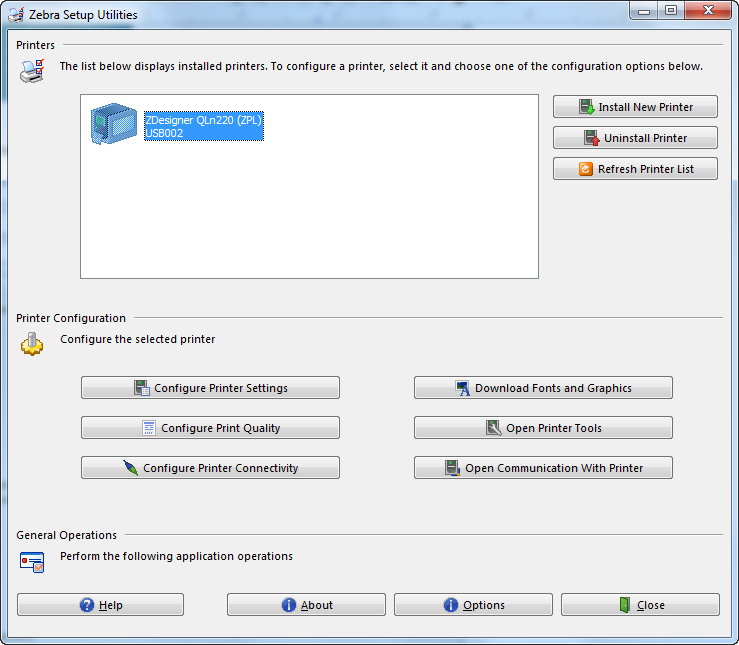You will need to download the Zebra Utility software to a Windows computer.
In Step 2, you will connect the PC with the Zebra printer.
- Access the following website:
- If you don’t have a username and password, click
Register and create an account.
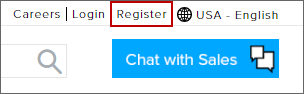
- After you register, you will receive an email confirmation of your user
account. Once you receive the confirmation, return to the zebra.com website,
click Download, and sign in.
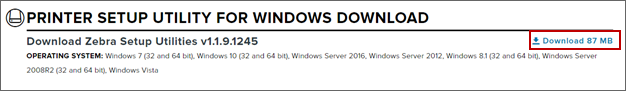
- Continue through the driver installation wizard.
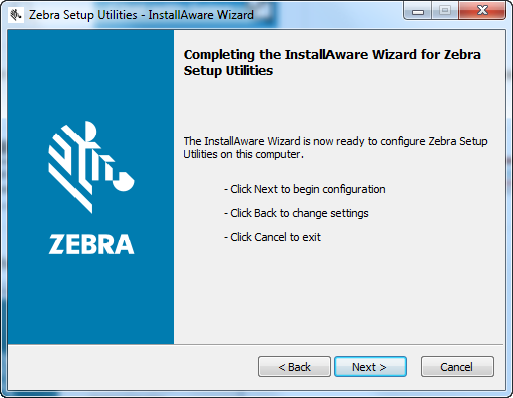
- At the prompt, connect the Zebra ZQ610HC or QLn220HC printer to the computer via mini USB cable.
- Click Finish.
- The printer should show up in the list of installed printers as ZDesigner
QLn220 (ZPL).