You can place an emergency call using the red Panic Call button.
In this example, Hannah Smith places a panic call, and the call is connected to the security group.
- Press the Panic Call button on the Smartbadge.
The display of your Smartbadge is lit off, and an urgent broadcast call is placed to the group or groups that you are subscribed. Your Smartbadge produces a pulse vibration till the call is connected.
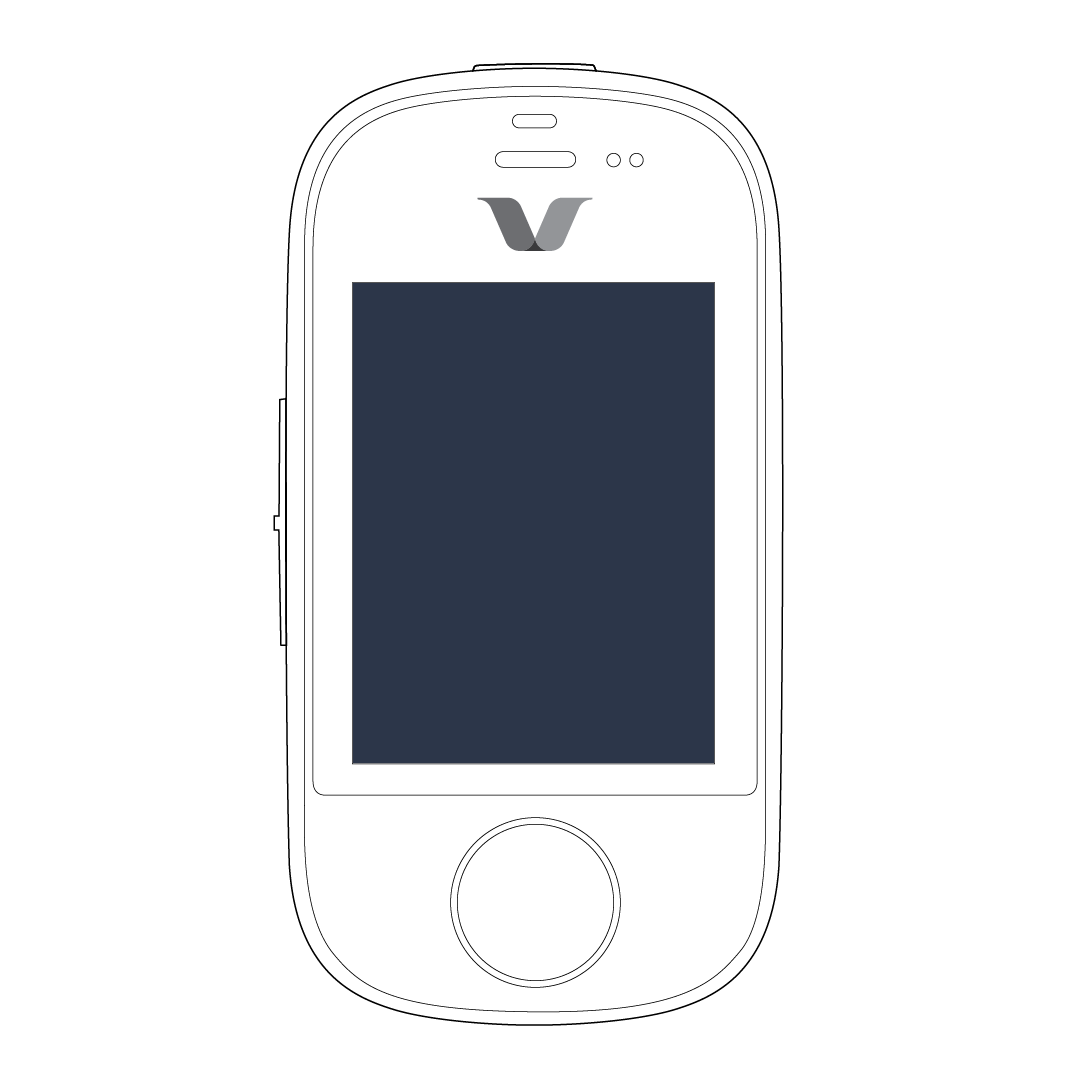
The following screen is displayed on the Smartbadge of all the members of the group.
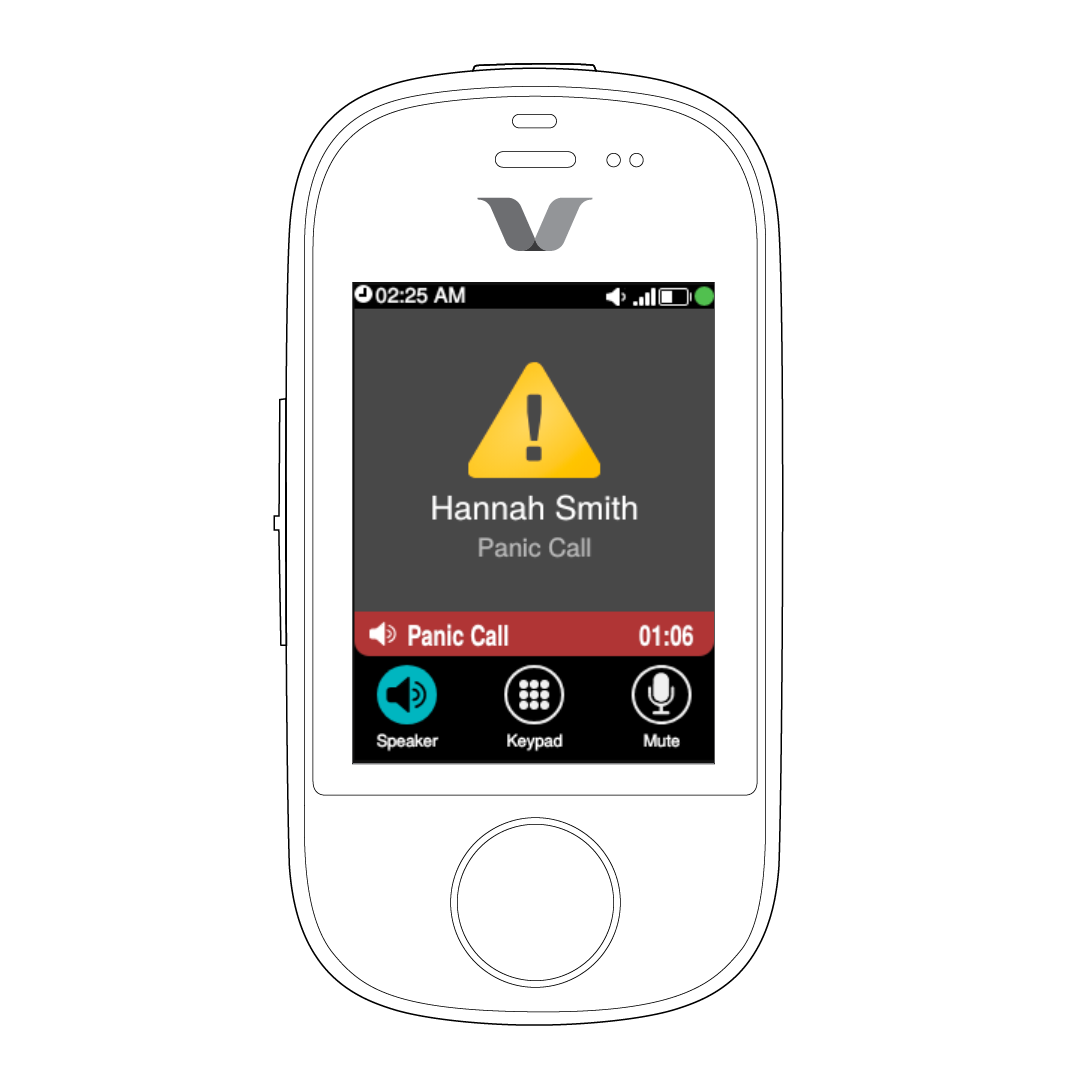
When the panic call is connected, smartbadge of the initiator vibrates for 500ms. When the call is in progress, the smartbadge initiator pulse vibrates for 50ms every 3 seconds.
Note: If the panic call is triggered accidentally, press the Call button to end the call.Note: If you turn on the screen when you have placed a panic call, the Home screen is displayed and not the call screen. To navigate to the Call screen tap Return on the top left-hand corner of the screen.
