You can chat with a contact from a group or department that appears in the Directory Screen. This topic is an example that describes how to chat with a group or department member.
To chat with a contact in a Group within the Directory screen, perform the following steps:
- Tap a group or directory in the Directory screen.
The members of the selected group or department are displayed.

- Scroll up to view the members of the group or department.
- Select the group or department member.
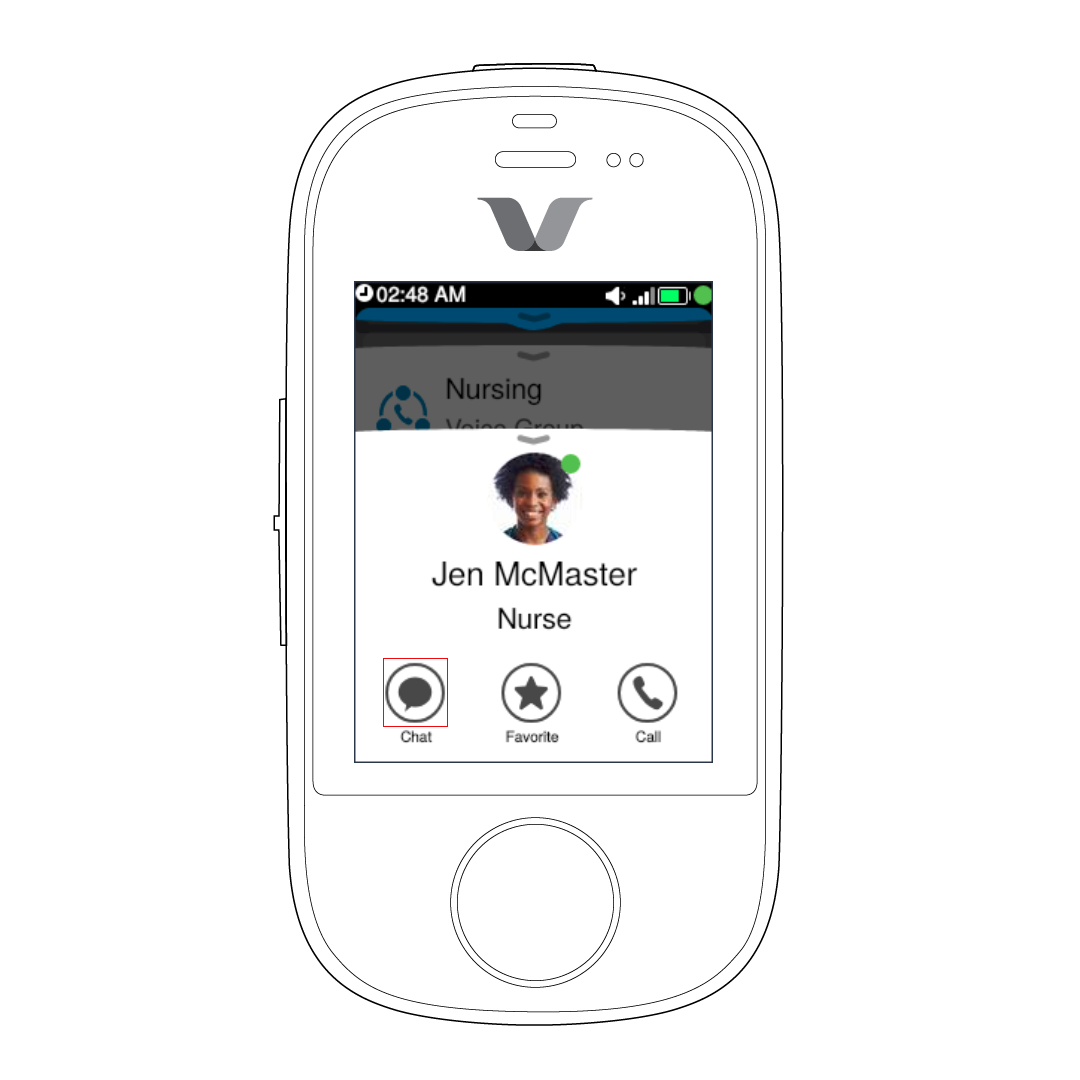
The details of the group or department member are displayed.
- Tap the Chat icon.
A conversation is initiated with the group or department member.
