When you are on a call, and you receive another call, you can put the current call on hold and connect to the new call, toggle between calls, and merge both the calls.
Responding to the Second Call
In this example, Hannah Smith and Josh McNab are in a call (first call). Hannah Smith receives a call from Jen McMaster (second call) during the first call. Hannah Smith puts the first call on hold and talks to Jen McMaster. She then switches between the first and the second call and then merges both the calls.
When you receive a second call while you are already on a call, a notification at the bottom of the screen indicating the new call is displayed.

To respond to the second call while you are already on a call, perform the following steps:
- Tap on one of the options:
- End & Accept—Ends the active call and accepts the incoming call.
- Hold & Accept—Holds the active call and accepts the incoming call.

The first call goes on hold, and the second call is connected.
- Converse with the second caller.
Switching Between Calls
You can switch between the call on hold and the active call.
- Tap the call on hold.
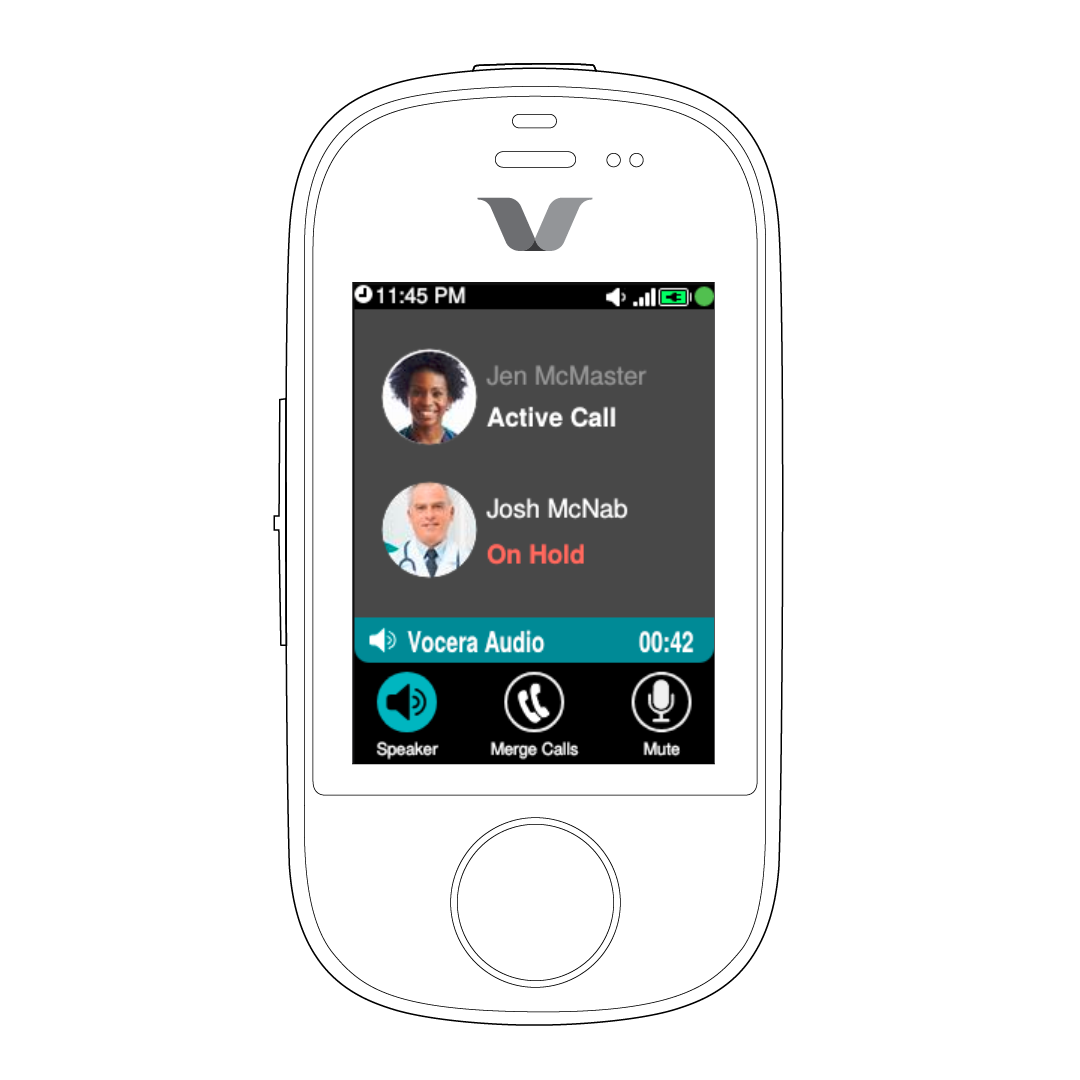
The second call goes on hold, and the first call is connected.
- Converse with the first caller.
Merging Calls
Merging the active call and the call on hold will merge both calls into a 3-way conversation.
- Tap the Merge Call icon.

The call on hold and the active call are connected, creating a 3-way conference call.

- Converse with both the callers.
