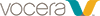From the Staff Assignment screen, you can assign bed roles for any or all beds defined for a hospital unit.
- Click Assignment to view the Staff Assignment tab.
- Use the Select Site and Select Unit dropdown lists to select the site and unit for which you want to assign nurses to beds.
-
To assign nurses to a bed, select the check box next to the bed name and click Change Assignment.
A popup dialog appears that enables you to assign bed roles for this bed.
 Note: If the Change Assignment button does not appear, you have not yet created any bed roles. See Configuring Roles for more details on creating roles.
Note: If the Change Assignment button does not appear, you have not yet created any bed roles. See Configuring Roles for more details on creating roles. - To assign a group to a bed role, click in the table entry whose row is the bed, and whose column is the nurse that you want to assign. (For example, click in the Primary Nurse column to assign the primary nurse for the bed.) From the dropdown list that appears, select a Vocera Voice group from the list.
- Repeat the previous nurse step until you have completed all of the nurse assignments that you want to create for this bed.
- Click Save to save your assignments.