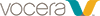Alarm reasons are used to translate the alarm names from CWE to what is read out on the badge.
To configure alarm reasons:
In the Configuration section, go to Alarm Enunciation Mapping. This provides options to add, edit and delete alarm reasons.

Click Add to add a new alarm reason and the mapping or translate name. For example, for alarm reason HR, the mapping name should be Heart Rate.

- Click Save to save the settings.
To delete an existing alarm reason, select the alarm name and click Delete.