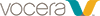[Data Source: Voice Server] Shows all activities performed through the Voice Server Administration Console.
The information displayed on the screen is determined based on the filters that you apply. The available filters are:
| Filter Name | Filter Description |
|---|---|
| Date Range | The date range to include in the results. By default, the value is the current date; however, you can select from a list of options. For example, you can select the option "Last 7 days" or "Last 30 days." |
| Facilities | Used to filter data based on user facilities (common facility name) specified while mapping Vocera Voice Server User Site and Engage Facility. |
| Audit Categories | Used to filter audit information of Vocera Voice Server based on the modified entity type. |
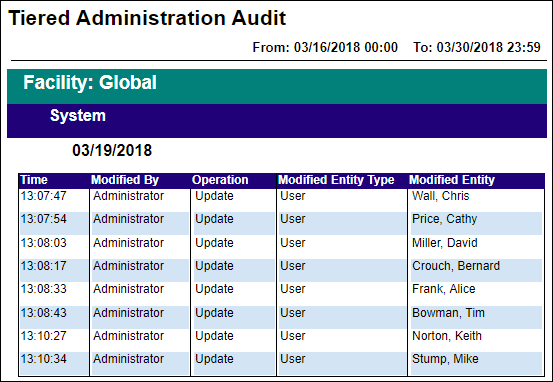
The following table describes the report columns.
| Column | Description |
|---|---|
| Time | The Time column shows when a change was made. |
| Modified By | The Modified By column shows who made the change. This value corresponds to a User ID specified via the Administration Console or the User Console on the Vocera server unless the user logged in with the built-in login ID Administrator. If the operation was performed automatically by the Vocera system—for example, an automated restore of the database—the value is System. If the operation is a login by Report Server to the Vocera Voice Server to perform a dataload, this value is null. |
| Operation |
The Operation column specifies the operation that changed the Vocera database. Here are some possible values:
|
|
Modified Entity Type |
The Modified Entity Type column specifies the type of the entity that was changed. If no entity are changed, then this value is empty. Possible values:
|
|
Modified Entity |
The Modified Entity column identifies the entity that was changed. For a user, the value is the user ID. For a group, the value is the group name. For an address book entry, the value is the address book entry name. If the Vocera database was not changed, for example, when a Backup operation occurs, the displayed value is N/A. |