The following figure shows the configuration of a Vocera Voice Server source.
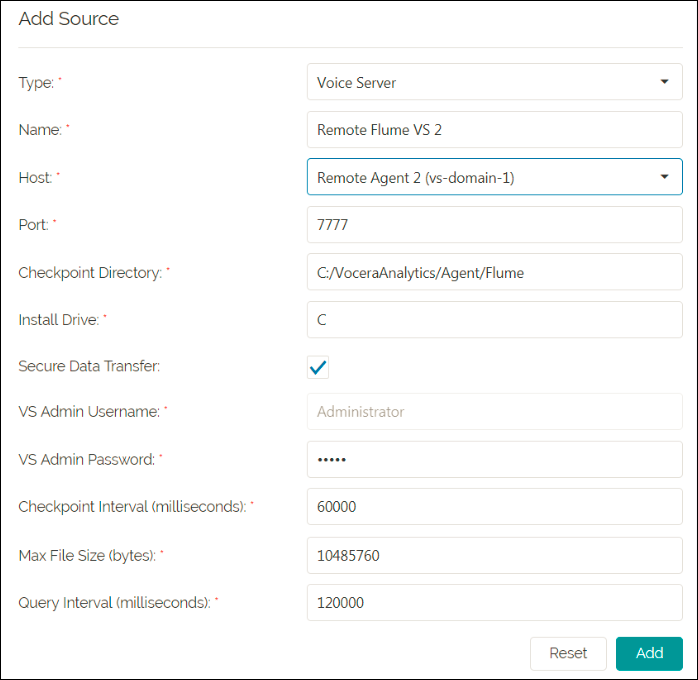
To configure a source:
- Provide the required information as outlined in the following table.
Field Description Action Type * Specifies the type of source you want to configure. The sources are Voice Server, VMP, and Engage. Select the source type. Name * Specifies the name for the source you configure. This name appears after you configure the source. Enter the source name. Host * Specifies the host IP address of the source you want to connect. Note: This field appears for Voice Server only.Select the host IP address. Port * Specifies the port number for the source. The default values displayed are: - Voice Server—7777
- VMP—7778
- Engage—7779
Note: Do not change the port number without contacting technical support.Enter the port number for the source. Checkpoint Directory * Specifies the checkpoint directory location. It is the directory where Flume checkpoint file is stored. For Voice Server, the checkpoint file is stored on the remote machine. Ensure that the checkpoint directory is available in the Voice Server machine.
For VMP and Engage, the checkpoint file is stored on the Vocera Analytics machine.
Provide the checkpoint directory location. For example:
- Voice Server: C:/VoceraAnalytics/Agent/Flume/CheckPoint
- VMP : D:/VoceraAnalytics/Agent/VMP/CheckPoint
- Engage: D:/VoceraAnalytics/Agent/Engage/CheckPoint
Note: Ensure that you create the respective folders for the Checkpoint directory.Install Drive * Specifies the drive on the remote Voice Server system where the Voice Server is installed. For example, C or D drive.
Note: This field appears for Voice Server only.Provide the install drive location. For example, C. Secure Data Transfer Indicates that the data transferred between Flume and Spark should be encrypted. Note: This field appears for Voice Server only.Check the box to enable secure data transfer. VS Admin Username * Displays the username created by the Voice Server. The Voice Server creates an administrator account by default. To access the Voice Server, the username is required. This field is not editable. Note: This field appears for Voice Server only.None. VS Admin Password * Specifies a string of characters used for user authentication. Note: This field appears for Voice Server only.Provide the Voice Server administrator password. For example, admin. Database Host * Specifies the VMP or Engage database (SQL Server) host name or IP address. Note: This field appears for VMP and Engage only.Provide the database host name. For example, 172.30.22.1. Database Port * Displays the port number of the VMP or Engage database. The values displayed by default are: - VMP—1433
- Engage—3306
Note: This field appears for VMP and Engage only.Provide the database port number. Database Username * Specifies the username for the VMP or Engage database. For Engage, the username analyticsuser is displayed by default. Note: This field appears for VMP and Engage only.Provide the database username. Database Password * Specifies a string of characters used for user authentication. Note: This field appears for VMP and Engage only.Provide the password configured for the database. Checkpoint Interval (milliseconds) * Specifies the checkpoint interval in milliseconds. The value displayed by default is 60000. Checkpoint aids in reducing the recovery time for a database in case of an unexpected system shutdown. Enter the checkpoint interval time. Max File Size (bytes) * Specifies the maximum file size of a single log file. The value displayed by default is 10485760. Enter the maximum file size value. Query Interval (milliseconds) * Specifies the interval time that Flume should use to read the query. The values displayed by default are: - Voice Server—120000
- VMP—240000
- Engage—1260000
Enter a value. Note: Fields marked with an asterisk (*) are mandatory. - Perform one of the following:
- Add—Adds a source.
- Reset—Deletes and resets your configured values.
- Click Pipeline.
The Pipeline configuration page appears.
