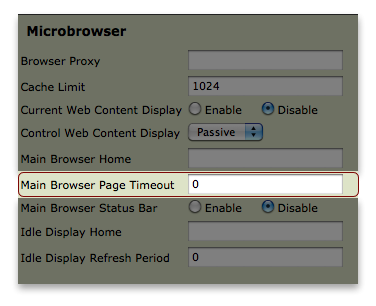Timeout Settings will result in the phone going offline after a specific period of time, whether or not activity from that phone is detected.
SpectraLink devices are automatically configured with Timeout Settings. In order to improve the Vocera workflow experience on the SpectraLink devices, the Main Browser Page Timeout value must be changed from the default setting of 40 seconds.
Note: If the Timeout Setting is not changed from 40 seconds, activity being conducted on
the phone, such as the composing of a text message, could be lost when the 40 second
threshold is reached. It is strongly recommended that the Timeout Setting be changed
to zero, which eliminates the timeout interval.
The configuration file XML string associated with this setting is as follows:
| XML String | Description |
|---|---|
| Main Browser Page Timeout | mb.main.idleTimeout |