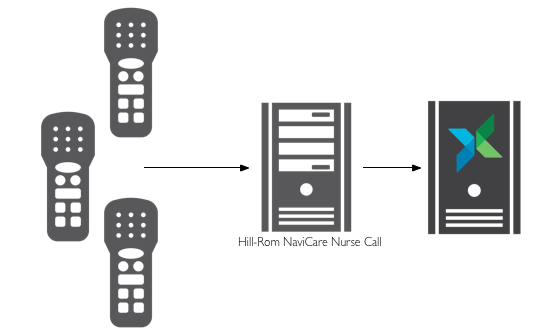Configure a Vocera NaviCare Adapter in the Vocera Platform Web Console to allow the Vocera Platform to receive NaviCare communication.
Adapters send information to and receive information from Vocera Platform, as well as monitor and collect data. Each adapter is configured to allow Vocera Platform to communicate with a specific type of resource and any devices that resource may control.
For example, Hill-Rom NaviCare® can be used by a patient to ask for bedside attention. Vocera Platform can receive these messages and send alerts to the proper channels with priorities and escalating alerts until answered.