Configure a Vocera CUCM Adapter in the Vocera Platform Web Console to allow communication between the CUCM system and the Vocera Platform.
Adapters send information to and receive information from the Vocera Platform, as well as monitor and collect data. Each adapter is configured to allow the Vocera Platform to communicate with a specific type of resource and any devices that resource may control. For example, the Vocera CUCM Adapter (Cisco Unified Communications Manager) is often used by customers to integrate with Cisco Unified Communications Systems.
Vocera CUCM Adapter configuration allows the Vocera Platform direct communication with CUCM, enabling our system to request Cisco device information (including line appearances and events), and to send alerts and notification messages to Cisco endpoints.
Communication with Cisco endpoints between the Vocera Platform and Communications Manager is handled through a series of JTAPI requests from the Vocera Platform and JTAPI responses from Communications Manager.
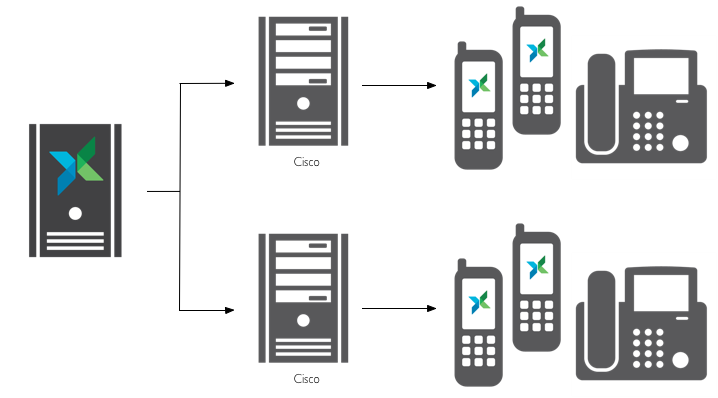
When the Communications Manager service starts, the Vocera Platform automatically sends a JTAPI request to Communications Manager; Communications Manager then sends a JTAPI response to all of its registered devices and endpoints. This information is stored in the Data Manager and populates five Datasets: Devices, Lines, Users, Calls, and Called Parties.
Once this initial connection between the Vocera Platform and Communications Manager is complete, separate JTAPI request and response sequences relay events from each Cisco device to the Vocera Platform. Unlike the initial JTAPI request and response, this exchange happens whenever a new event occurs on a registered device or endpoint. Information regarding the device events is stored in the Vocera Platform Data Manager and is used to populate the Calls Dataset.
