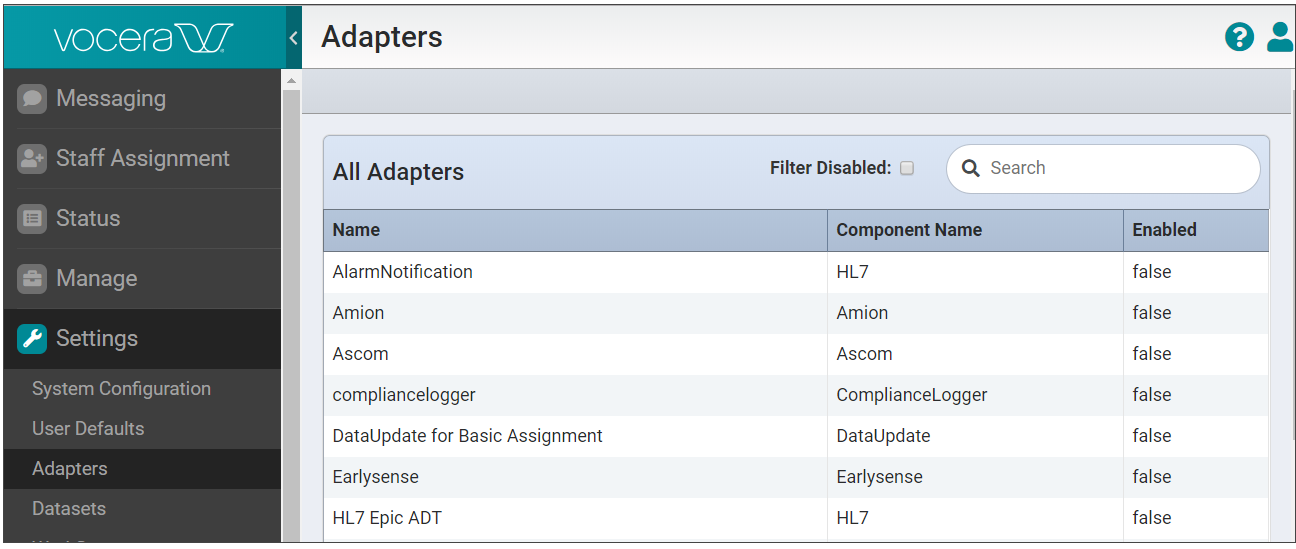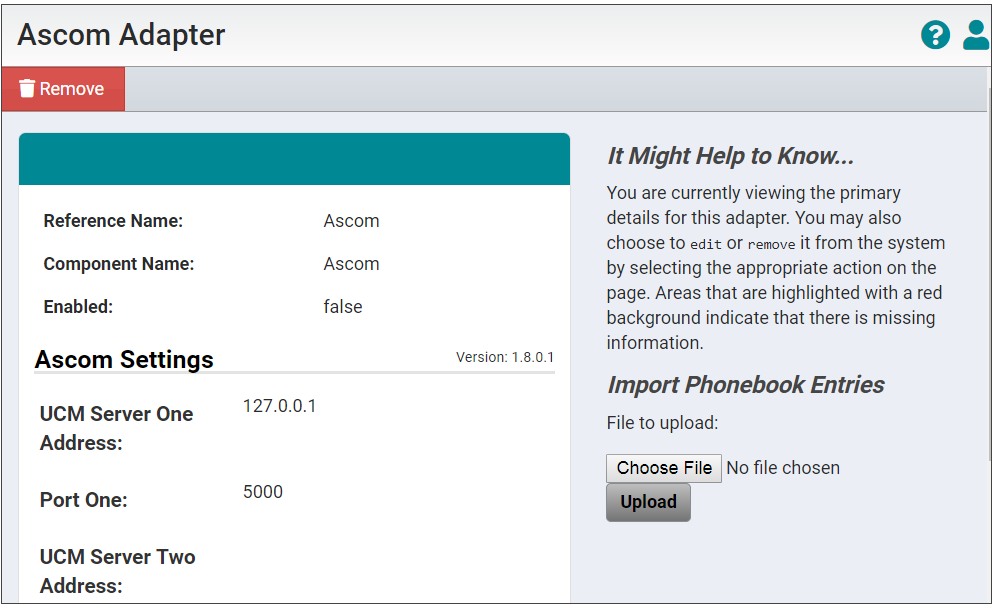If the Ascom Unite Connectivity Manager phonebook
feature is not being used, a manually created file can be used to upload the needed
phonebook details.
Create a CSV file of phone numbers. Use the specifications in
the following list to create an acceptable upload file.
- Fields must be separated by semicolon, not comma separated.
- First and last names are not required, but the fields must be in the
following order: first name, last name, phone number (or:
blank;blank;phone number).
- Do not include a header row.
- Save the new file using the .csv file extension.