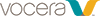Integrating with the Engage Patient Context Adapter
You can configure the VMP Server
to obtain information from the Engage Patient Context Adapter.
This enables Vocera Collaboration Suite and
VMP Web Console users
to include links to patient information in message conversations.
-
Start the VMP Administrator.
-
Select Configuration > System Options.

The System Options dialog box appears.
-
Scroll to the Integrations section, and then to the
Patient Context subsection.
-
Set the Enabled field to Yes.
-
In the Adapter URL field, type the URL of the
Engage Patient Context Adapter.
An example URL is http://172.30.1.1/myadapter/PatientContext/api/1.
-
In the Adapter Authentication Key field, type the key that authenticates the connection
between the VMP Server
and the Engage Patient Context Adapter.
-
Click OK to save your changes.
-
The next step is to create a
VMP group containing
the users that have permission to access the
Engage Patient Context Adapter.
To do this, select Users & Groups > Groups.
Note: You can also use an existing group, if this fits better with your group organization.

-
If you are creating a new group:
-
In the toolbar in the Groups pane, click Add.
-
In the New Group dialog box, enter the name of the group (for example, Engage Group),
and click OK.
-
In the Groups view, select the group that is to receive
Engage Patient Context Adapter permissions,
and click the Permissions tab.
-
Select the Patient Data Access checkbox.
After you have created this group, if you are viewing a user who is a member of the group, and you select
the Member of tab, the Patient Data Access column indicates that the user is a member
of a group that has patient data access.

The user is also listed as having the Patient Data Access user right:

This user right is not editable in the Edit Rights dialog box.
Note:
If you want Vocera Collaboration Suite users to be
able to access AirStrip ONE waveforms when displaying patient information obtained from the
Engage Patient Context Adapter,
you must integrate the VMP Server
with an AirStrip ONE platform. See Integrating with the AirStrip ONE Platform for more details.