You can use the Home screen to filter call events. The Call screen displays an integrated call event (placed calls, received calls, and missed calls) list. Events are sorted in chronological order.
When you select the Calls option on the Home screen filters, it is indicated by a tick mark in the circle to the right of the title as shown in the following screenshot.
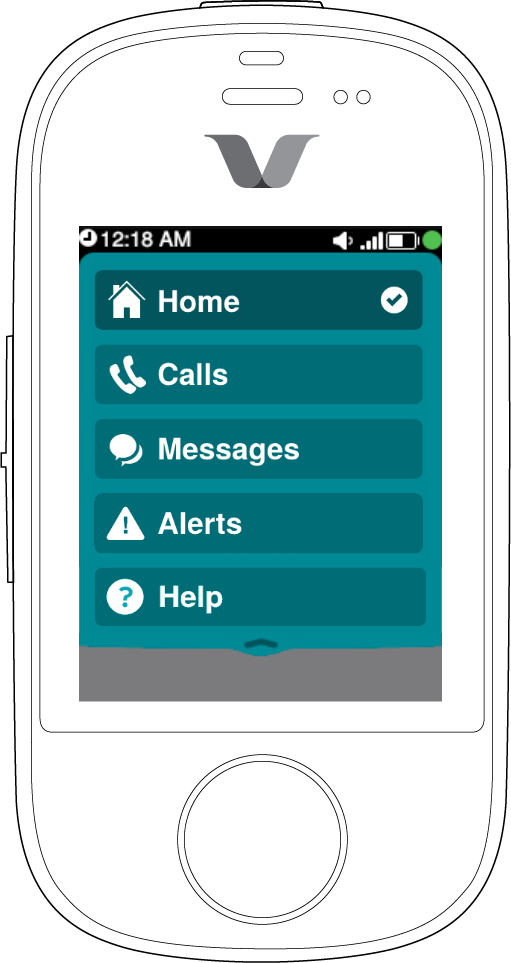
The following table lists the call events on the Home screen.
| Event Type | Screenshot | Description |
|---|---|---|
| Calls | ||
| Incoming calls |  |
Specifies the calls received by you. Tap the event to:
|
| Incoming urgent call |  |
Specifies an urgent call received by you. Tap the event to:
|
| Outgoing call |  |
Specifies the calls made by you. Tap the event to:
|
| Outgoing urgent call |  |
Specifies the urgent call made by you. Tap the event to:
|
| Missed call |  |
Specifies the calls missed by you. The caller name in this event appears red. Tap the event to:
|
| Declined call |  |
Specifies the calls declined by you. The caller name in this event appears red. Tap the event to:
|
| Group Calls | ||
| Received instant conference |  |
Specifies that you received an instant conference because you are a member of the group. Tap the event to:
|
| Placed broadcast call |  |
Specifies that you started broadcast to a <group name>. Tap the event to:
|
| Received broadcast call |  |
Specifies that you received broadcast to a <group name>. |
| Panic broadcast call |  |
Specifies that you started a panic call to a <group name>. No other details are mentioned in the event. |
| Received panic call |  |
Specifies that you received a panic call from a <group name> group because you are a member of the group. |
| Placed contact call |  |
Specifies that you have placed a contact call. |
