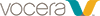[Data Source: Vocera Analytics] Summarizes the Vocera Analytics utilization by displaying counts for each report or dashboard. Data identified includes a percentage of reports that were run unplanned, scheduled, or exported as a CSV file. Use this dashboard to review which reports are most popular and in which specific format.
This dashboard summarizes the number of times a report or dashboard was initiated during the selected time frame. Basic listing includes all dashboards or reports by name and indicates the percentage of reports that were viewed, scheduled, or extracted as a CSV file.
The information displayed on the screen is determined based on the filters that you apply. The available filters are:
| Filter Name | Filter Description |
|---|---|
| Date Range | The date range to include in the results. By default, the value is the current date; however, you can select from a list of options. For example, you can select the option "Last 7 days" or "Last 30 days." |
| Report Type | Used to filter usage data based on Dashboard and Report type. |
This dashboard has the following widgets:
- Usage Total: Provides a high-level summary view of the product utilization.
- Details: Provides a breakdown of each action the user takes specific to a report and dashboard.

Usage Total
This widget summarizes the usage of the application in both number and percentage. Mouse over a displayed value on the widget to view the type of usage.

| Legend | Description |
|---|---|
| Total | Specifies the total number of dashboards and reports viewed for the selected date range within a facility. |
| Dashboards | Specifies the total number of dashboards viewed. |
| Reports | Specifies the total number of reports viewed. |
| Exported | Specifies the number of dashboards and reports exported. |
| Scheduled | Specifies the number of dashboards and reports scheduled. |
For example, in this scenario:
Total number of dashboards and reports viewed = 5037
Total number of dashboards viewed = 1327
Total number of reports viewed = 657
Total number of dashboards and reports scheduled = 3000
Percentage of dashboards viewed = (1327/5037) x 100 = 26%
Percentage of reports viewed = (657/5037) x 100 = 13%
Percentage of dashboards and reports viewed = (53/5037) x 100 = 1%
Percentage of dashboards and reports scheduled = (3000/5037) x 100 = 60%
Details
This widget lists the details of the usage based on folders and is further classified by Dashboards and Reports. It captures details of the report or dashboard viewed, exported (PDF or CSV), and scheduled (PDF or CSV). It also captures the total for each dashboard and report that was viewed, exported, and scheduled.
To find a specific report or dashboard, use the Search field.